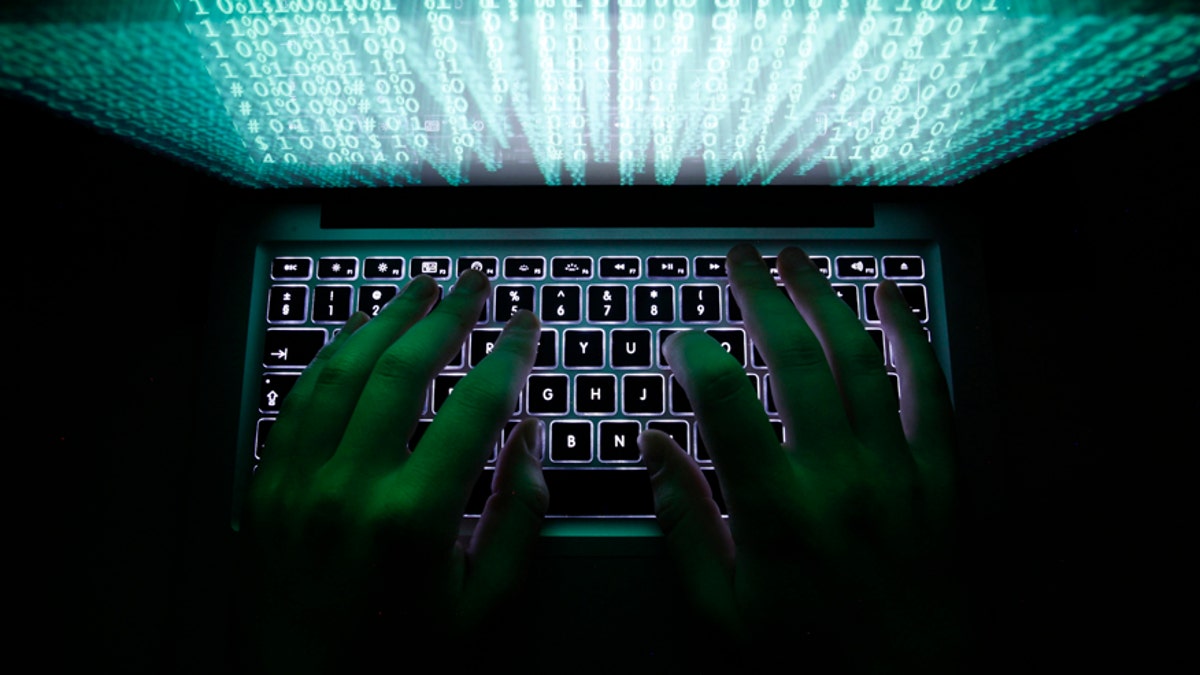
(Reuters)
It’s easier to steal your identity than it is to steal your car.
Many cars have GPS and can be tracked and even disabled remotely. And when your car's gone, you know it. But criminals can steal your personal information, get fraudulent credit cards, even hijack your computer without you being any the wiser. So while car thefts decline (down 3.2 percent nationwide in the first half of last year, according to the FBI), cybercrime is on the rise.
Last weekend, U.S. and European authorities took down two networks responsible for hijacking and extorting money from hundreds of thousands of computer users. One popular malware program that the authorities targeted was GameOver Zeus, which surreptitiously recorded passwords to financial institutions on hundreds of thousands of PCs and sent the information back to the hackers.
Most companies are helpless to protect you in the face of such attacks. EBay, the online auction house, recently had to warn 145 million users to change their passwords because hackers stole email addresses, passwords, birthdates and mailing addresses from the site. Unfortunately, the warning came much too late; the hack occurred months ago.
The moral of the story is that you have to protect yourself. Here are my Top 5 Cybersecurity Tips. Follow them. NOW!
Tighten up your e-mail
Your strongest, toughest password should be the one you use for email. Most sites and services rely on email to verify changes to your account or warn you of unusual transactions that may indicate a security breech, so your email account is your last line of defense.
Don’t just choose a random collection of letters and numbers. The best way to secure your password, according to security professionals, is to make it a complete sentence (if that’s possible; some sites limit the length of your password). Programs that try hammering away at random passwords rarely generate sentences. Lastly, do not use this password anywhere else. If you use it on another site, such as eBay, and it gets hacked, you'll make your entire online life vulnerable.
Use antivirus software
There is no such thing as an impregnable line of defense. No antivirus software will catch every piece of malware; there are simply too many new programs and approaches to hacking into your computer to guarantee you’ll stop them all. But just because a door can be kicked in doesn't mean you shouldn't bother to lock your home.
There are plenty of basic, reputable and free antivirus programs from the likes of AVG, Avast, and Bitdefender. Not using one of them is foolhardy.
Don't click that link
This may sound extreme, but you should never click on a link embedded in any email. Never, ever, ever. That means no videos of cats riding Roombas. No Rickrolling. Many of the most effective attacks use what looks like a legitimate email to trick you into clicking – and then you're infected. CryptoLocker, one of the programs authorities targeted last weekend, often used spurious UPS and FedEx tracking messages (I've received plenty of them myself). Don't fall for it. Go directly to the official site by typing the actual, legitimate address into your browser. If there's really an important message for you, you'll find it there.
Dump Windows XP
According to the security firm Avast, tens of millions of computers around the world are still running Microsoft's Windows XP operating system. But Microsoft, for all intents and purposes, has abandoned the software by ceasing all security updates for it. (There is a hack to continue updates, but the hack probably makes the computer even more vulnerable.) The best way to deal with this is to get a new computer. It may feel like a form of blackmail, but you're better off buying a new laptop for about $400 than sticking with a system that criminals can break into easily.
Protect your phone
Although it is not as endemic as malware for laptops and PCs, smartphones are drawing more attention from hackers. Security firms recently found several viruses posing as legitimate apps. Meanwhile, more of us are using our phones for banking, paying bills, even as digital wallets. Again, use one of the free programs – Lookout or AVG, for example – to protect your phone as you would your PC. Finally, according to a Consumer Reports survey, 34 percent of smartphone owners don't bother to password-protect their phones. Don't be one of that minority: Lock your phone down.








































