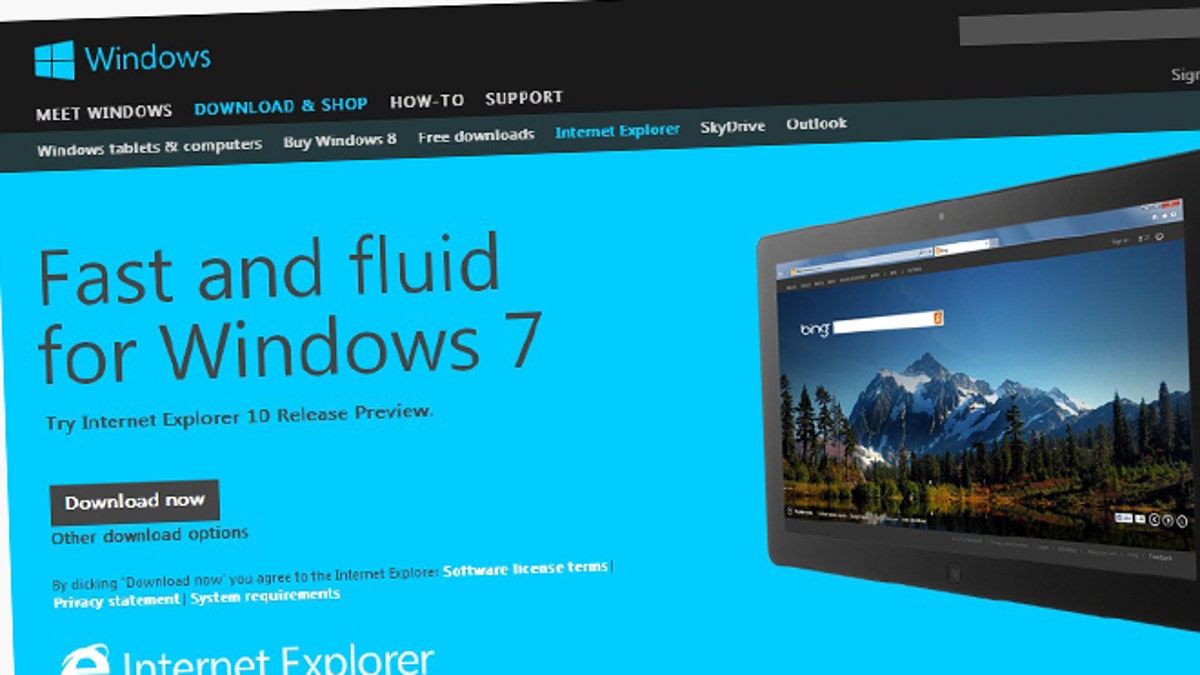
Nov. 13, 2012: A screenshot of Microsoft's website advertises Internet Explorer 10 for Windows 7, a new release of the browser enhanced to accomodate touch-screen computers and devices. (Microsoft Corp.)
The World Wide Web is so ingrained in our digital lives that it's easy to forget how awe-inspiring it really is. Don't believe me?
We know that there were 634 million active websites at the end of 2012 -- 51 million more than 2011. Each site might have multiple pages, so experts guess that the Web might have as many as 1 trillion Web pages! That's probably why the world's 2.4 billion Internet users needed to run 1.2 trillion Google searches last year!
Of course, none of this surfing and searching would be possible without something else that often gets taken for granted: the humble Web browser. Many people have misconceptions about browsers. Let's clear them up.
1. A browser is a search provider - When asked what a browser is, it's common for people to start rattling off names like Google, Bing and Yahoo. In the non-digital world, browsing and searching are similar activities. When you're shopping in a store, you "browse" the aisles "searching" for items.
In the digital sense, however, they are two very different things. A search provider is a company, like Google or Yahoo, with a website. When you search, your activity is done on one site.
A browser, on the other hand, is the program you use to access the entire Internet. You can access millions of sites, not just search providers.
Think of your browser like a TV and websites like channels. If someone asks you what kind of TV you have, you would say Sony or Samsung, not Discovery or Disney.
Confusion alert: Most browsers do have a built-in search feature. However, this is just a faster way of visiting a search provider's site and performing a search.
This might seem like I'm splitting hairs, but for us tech people it really is a big deal. You don't know how many people I've tried to help who can't tell me what browser they use. In some cases, it can make all the difference to figuring out the problem.
So, what browser names should you know? There are more than a dozen browsers around, but only a few major ones. These are: Internet Explorer, Safari, Chrome, Firefox and Opera.
That leads us to the second misconception.
2. Web browsers are all the same - A browser is transparent technology. For the most part, you don't really think about your browser; you just use it. That's how more technology should be!
Of course, at some point you do need to think about your browser. Just like older TVs can't display the newest movies and shows correctly, older browsers have trouble with newer Web standards, like HTML5. That means you aren't seeing newer websites the way you should. In some cases, they won't even show up!
Then there's the security issue. Every day, hackers create thousands of new threats that target your computer, and your browser is a doorway that could let any of them in.
If a hacker can get you to click on the wrong thing or visit the wrong page while you're browsing, your personal information is theirs. That's not a good thought.
Obviously, you want security software installed as defense. You can find plenty of great, free security software here.
However, an up-to-date browser is also a good defense. Newer browsers have security features that older browsers don't, like sandboxing and integration with Windows' latest security systems. Plus, they've fixed the security flaws found in older browsers that hackers like to exploit.
So, for those running Internet Explorer 6, 7 or 8, Firefox 3, or older versions of Chrome, it's time to upgrade. If you don't know what version of your browser you're using, it's usually under Help>>About. You can also visit this website.
Once you upgrade, you'll be in good shape. Newer browsers automatically install updates to stay fast and secure.
So, newer browsers are better than older browsers, but are browser brands different? For example, Windows and OS X come with Internet Explorer and Safari, respectively, installed by default. Is there any reason to replace Internet Explorer with Firefox, Chrome or Opera?
If you're running Windows XP, the answer is a resounding YES! XP can't run any IE version newer than 8, and IE8 is terrible for browsing speed and security.
If you're still using IE8, I strongly recommend you switch to another browser. The latest, safest, fastest versions of Chrome, Firefox and Opera will work in XP.
For those running Windows Vista, 7, 8 or Mac OS X, the difference between browsers isn't so great. If you have the latest version of your browser, they're all similar in performance and security. However, they do have different focuses.
The best part is that they're all free, so you can download and test them out. In fact, you might end up using multiple browsers to deal with multiple tasks.
Firefox is great for people who love to have lots of tabs open at once and like to customize their experience with add-ons. Chrome is geared toward speed and staying out of the way. Opera is a solid all-around browser for speed and features, plus it works the same on every gadget. Internet Explorer 10 is fine for people who don't want to mess around with a third-party browser.
And that brings us to the final misconception.
3. You're stuck with your default mobile browser - On the whole, the default mobile browsers on smartphones and tablets are less than stellar. iOS users get a mobile version of Safari. Android uses a generic Android browser. Windows Phone 8 smartphones and Windows RT tablets have a mobile version of Internet Explorer 10.
As far as speed and features go, these aren't on par with desktop browsers. Fortunately, there are plenty of third-party alternatives that improve speed, security and features.
For example, there's a mobile version of Opera called Opera Mini that is very popular. Google and Mozilla make mobile versions of Chrome and Firefox respectively. If you use the desktop version of the browser, you can even sync your bookmarks.
Then there are browsers that aren't from one of the major companies. Dolphin is a popular Android alternative. There are even browsers like BSecure that offer content filtering for kids.
Again, most of these browsers are free, so you can try them out and see which one you like best.
Copyright 2013, WestStar Multimedia Entertainment. All rights reserved.
Kim Komando hosts the nation's largest talk radio show about consumer electronics, computers and the Internet. To get the podcast, watch the show or find the station nearest you, visit: http://www.komando.com/listen. To subscribe to Kim's free email newsletters, sign-up at: http://www.komando.com/newsletters.








































