Biden admin accused of colluding with Big Tech
'Big Sunday Show' panelists discuss reports the Biden administration allegedly colluded with social media giants like Twitter and Instagram to censor 'misinformation' on its platforms.
The more we rely on our devices, the more vulnerable we are to attacks and scams. Your smartphone is a prime target. Tap or click here for three ways to secure it from hackers.
It’s not just passwords and sensitive details you need to protect. Think about all the photos and videos stored on your phone that you would be heartbroken to lose. Tap or click for the best ways to save your phone’s photos before it’s too late.
Stopping cybercriminals starts with your frame of mind. You need to think like the bad guys. Here are five smart ways to do it and tips to help you secure your digital life the right way.
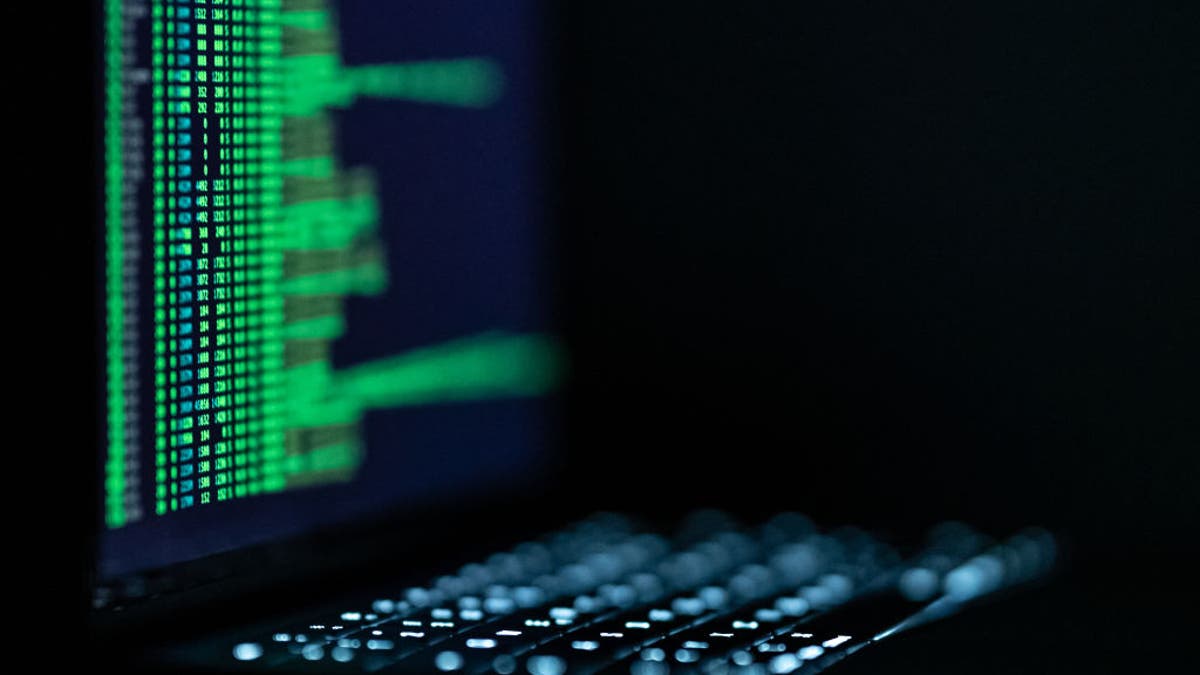
16 December 2021, Baden-Wuerttemberg, Rottweil: A hacker software is open on a laptop. (Silas Stein/picture alliance)
4 QUICK CYBERSECURITY STEPS EVERYONE MUST TAKE RIGHT NOW
1. ‘My job is easy when you use old devices.’
Security patches and system updates protect you from the latest hacks and bugs. Hackers know that, of course, which makes older devices juicy targets.
Most of us retire old smartphones before it becomes dangerous to use them, but what about the rest of your smart devices?
That first-generation Amazon Echo you have sitting around? It is no longer secure. Hackers can gain access to it and record your conversations. That’s just one example, of course.
Tap or click for a list of Internet of Things smart devices you need to stop using now.
Bottom line: Once your connected gadgets stop receiving updates, it’s time to say goodbye. This advice goes for security cameras, hard drives, smart plugs, routers, and even your browser.
Go a step further: How to protect your security system from hackers.
2. ‘I’m much better than hackers you see in movies.’
Anytime a hacker in a film wants to break into a system, the person will type a bunch of characters, and they're in. It really can be that easy. I tell you all the time that reusing passwords is dangerous. Here's why. Say you use the same password across a few sites, and then one site is breached.
Your login credentials go up for sale on the Dark Web. Everyone who gets their hands on your credentials tries that same username and password combination on other sites.
Just like that, your sensitive info, private documents, and personal conversations are in the hands of a hacker. They’ll use your account to send out spam, scams, or phishing attempts directed at your contacts.
Bottom line: You've made dozens of accounts for sites and services you no longer use over the years. You might think it's no big deal to keep them around, and that's just what hackers are banking on. Tap or click here for a site that makes it easy to find steps to delete your old accounts.

A mom tweeted this week that her Amazon Echo recommended the dangerous "outlet challenge" to her 10-year-old daughter. (iStock) (iStock)
Go a step further: 10 new rules for creating the best strong passwords.
3. ‘I hang out where there’s free Wi-Fi.’
"Great," you think, "this coffee shop has free Wi-Fi." Crooks use public Wi-Fi to spy on you and other unsuspecting users who join the network. These "honeypot" networks are designed to steal your information.
Are you checking your bank account on the store or airport’s free Wi-Fi? A criminal can walk away with your login credentials and ransack your account. For banking, stick to the app on your phone and use your cell phone’s data connection when you’re out and about.
Bottom line: If you must use a public connection, switch on a virtual private network (VPN) to protect yourself. Tap or click here to find free Wi-Fi anywhere while staying safe.
Go a step further: Change these router settings to keep hackers out of your home network.
4. ‘Your family and friends are my besties.’
It’s a sad truth, but your family could make you vulnerable to hackers. Say your kids have your Netflix password, and one shares it with a friend. The friend shares it with someone else. Before you know it, your go-to streaming password is floating around.
When it comes to young ones or the less tech-savvy people in your life, they may not be able to spot red flags as well as you can. One errant click can lead to scams, malware or worse.
Cybersecurity should be a familiar affair. Share this article with the people in your life, and you'll all be safer.
Bottom line: Creating separate logins is a lot safer than sharing passwords. Tap or click here for a list of services you can share with friends and family to save some cash.
Go a step further: Cybersecurity check: See if anyone is poking around your Gmail, Facebook or Netflix account.

Netflix executive Reed Hastings. (Getty Images)
PRIVACY TIP: 5 WAYS YOU'RE BEING TRACKED YOU MUST STOP RIGHT NOW
5. ‘I look for posts showing expensive purchases or vacations.’
Sharing is not caring when it comes to cybersecurity. Posts that seem innocuous can have a cybercriminal seeing money signs.
By all means, share your thoughts and memes online. But does anyone need to know about your pricey new watch or the nice vacation you’re on? No, they don’t. Share these things in private messages with people you trust.
Bottom line: Don’t include personal information in any public profiles. Nobody needs to see your phone number, email address or place of employment. Tap or click for more common social media mistakes many people make.
Go a step further: 10 Facebook privacy and security settings you need to change right now.
Keep your tech-know going
My popular podcast is called "Kim Komando Today." It’s a solid 30 minutes of tech news, tips, and callers with tech questions like you from all over the country. Search for it wherever you get your podcasts. For your convenience, hit the link below for a recent episode.
PODCAST PICK: Outlook ads, bad internet trick, Elon Musk Mars warning
Live in an area with crappy internet? Try this trick. Plus, MS Flight Simulator’s new version is amazing, Outlook users won’t like a major change, the biggest gotcha using private mode, and my smart digital life advice to callers just like you.
Find my podcast "Kim Komando Today" on Apple, Google Podcasts, Spotify or your favorite podcast player.
Just search for my last name, "Komando."
What digital lifestyle questions do you have? Call Kim’s national radio show and tap or click here to find it on your local radio station.
You can listen to or watch The Kim Komando Show on your phone, tablet, television or computer. Or tap or click here for Kim’s free podcasts.
Copyright 2022, WestStar Multimedia Entertainment. All rights reserved. As an Amazon Associate, I earn a small commission from qualifying purchases. I only recommend products I believe in.
Learn about all the latest technology on The Kim Komando Show, the nation's largest weekend radio talk show. Kim takes calls and dispenses advice on today's digital lifestyle, from smartphones and tablets to online privacy and data hacks.
For her daily tips, free newsletters and more, visit her website at Komando.com









































