Kurt "The CyberGuy" Knutsson suggests the top ways to protect yourself from identity scams
As normalized as identity theft has become, identity thieves are getting savvier and more creative as consumers and entities they target become more aware and guarded against their attacks.
We can't deny that many scammers are clever in how they choose their victims. They consistently go for those who are the most vulnerable, which is why we hear so many stories of older Americans who are not as skilled in the world of technology being scammed.
One way that these scammers have been tricking people lately is with malvertising campaigns executed through fake Google ads.
What is malvertising?
Malvertising is a form of fake online advertising that uses ads that look real to spread malware to people's devices. Malvertisements can be placed on legitimate websites, and they can use a variety of tactics to trick you into clicking on them, such as promising free software downloads or falsely claiming that your device is infected with a virus.
When you search for something on a search engine like Google, for example, you will often notice that your search results will give you a few sponsored ads at the very top of your results. Here is an example of what this looks like.
NEW MALWARE IS TARGETING MACOS AND CAN STEAL SENSITIVE INFORMATION FROM YOUR DEVICES
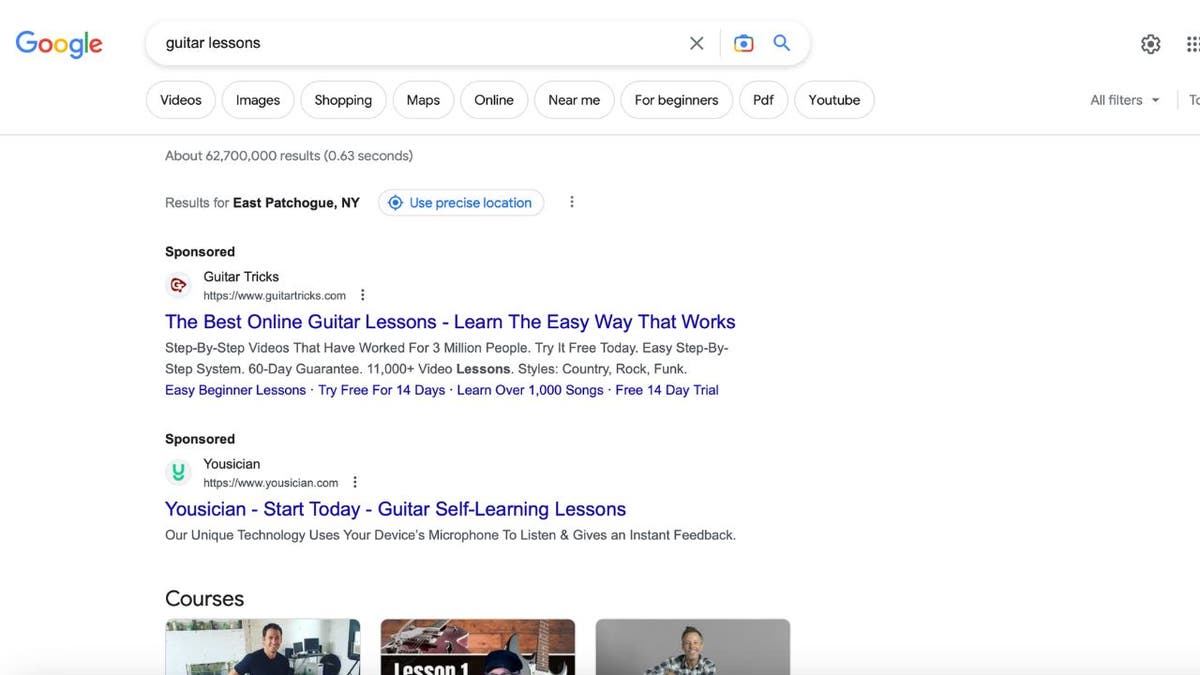
Malvertisements can be placed on legitimate websites, and they can use a variety of tactics to trick you into clicking on them, such as promising free software downloads or falsely claiming that your device is infected with a virus. (CyberGuy.com)
With malvertising, you might perform a search and see sponsored ads pop up for you that look just like the ones above. However, these links are riddled with malware and will likely lead you to fake websites that will release viruses to your device or try to take your personal information.
MORE: TOP BROWSERS TARGETED BY NEW MALWARE TO STEAL YOUR SENSITIVE DATA
What is this particular malvertising campaign doing?
According to Malwarebytes, the malvertising campaign that has been growing in popularity among scammers creates hundreds of fake websites via the web hosting platform Weebly. The scammers use Weebly to host fake content that looks real so that the ads they place on Google can be validated and approved.
Once the ads are approved this campaign can potentially be harmful in at least two ways.
Clicking on an ad can potentially install malware onto your device
Clicking on an ad can lead you to a fake website where you can be forced into a fullscreen page that you’d be unable to exit (tip: you can actually exit this screen by clicking and pressing the escape key). On the screen is a phone number to call "For help". That phone number leads to a scammer who will con you out of money and potentially your personal information.
And many of these malicious ads are being pushed onto older Americans.
How a simple search term can sucker you
The scammers keep an eye out for things that older Americans might search for the most. Some of these terms might include "chicken recipe" or "solitaire," and once those terms are searched, the scammers will push those ads so that they pop up in the search results and hope that the victim will click the first one they see.
MORE: TROUBLING MALWARE THREAT SPREADING ON FACEBOOK AND TWITTER

According to Malwarebytes, the malvertising campaign that has been growing in popularity among scammers creates hundreds of fake websites via the web hosting platform Weebly. The scammers use Weebly to host fake content that looks real so that the ads they place on Google can be validated and approved. (Malwarebytes)
How are these ads being posted without cybersecurity noticing?
This is where the cleverness of the scammer comes in. These criminals know their way around cybersecurity and are constantly coming up with new ways to slip through the cracks.
The main way they do this is by making their websites look as legitimate as possible. Only the intended target will see the malicious content that the site has, which therefore means that quality checkers will miss what the website is being used for and allow it to be revealed to a larger demographic.
This is possible because of a technique they use that is known as cloaking, which is a way of hiding malicious content from viewers who do not fall within the intended audience.
FOR MORE OF MY SECURITY ALERTS, SUBSCRIBE TO MY FREE CYBERGUY REPORT NEWSLETTER BY HEADING TO CYBERGUY.COM/NEWSLETTER.
What can I do to protect myself?
Have good antivirus software on all your devices
Having antivirus software running on your devices will make sure you are stopped from clicking on any malicious links or from downloading any files that will release malware into your device and potentially have your private information stolen.
See my expert review of the best antivirus protection for your Windows, Mac, Android, and iOS devices by visiting CyberGuy.com/LockUpYourTech.
FREE ANTIVIRUS: SHOULD YOU USE IT?

Having antivirus software running on your devices will make sure you are stopped from clicking on any malicious links or from downloading any files that will release malware into your device and potentially have your private information stolen. (CyberGuy.com)
CLICK HERE TO GET THE FOX NEWS APP
For more of my tips, subscribe to my free CyberGuy Report Newsletter by heading to CyberGuy.com/Newsletter.
Copyright 2023 CyberGuy.com. All rights reserved.









































