Apple Watch feature saves woman from near-deadly carbon monoxide poisoning
Natalie Nasatka, who says her Apple Watch saved her life, joins "Fox & Friends" to discuss the incident after the near-fatal poisoning.
You love your Apple devices, right? They are sleek, powerful and easy to use.
But what if something goes wrong with them? In that case, understanding warranty coverage can be a game-changer.
Apple guarantees that your devices will work as intended for a certain period of time. How long, you ask?
Well, that depends on the type of device and the service option you choose. Let me break it down for you.
PROBLEMS HEARING OR SEEING? HOW THIS IPHONE SHORTCUT CAN COME TO THE RESCUE

Apple Watch and iPhone 15 (Apple)
Duration of Apple's standard warranty
Apple, known for its commitment to quality, offers a warranty for its devices to ensure customer satisfaction. Here's what you need to know about the duration:
- iPhone: The iPhone comes with a standard one-year limited warranty. This warranty covers manufacturing defects and hardware issues, giving you peace of mind during the initial year of ownership.
- Apple Watch: Just like the iPhone, the Apple Watch also enjoys a one-year limited warranty. This warranty provides coverage against manufacturing defects, ensuring your smartwatch functions flawlessly during its first year.
- AirPods: Apple's popular wireless earbuds are also covered by a one-year limited warranty. This warranty safeguards your AirPods from manufacturing defects and hardware issues for the first year of use.

The iPhone 15, Apple Watch and AirPods (Apple)
How to check warranty status
To determine if your warranty is currently active for your Apple devices, Apple provides a straightforward and convenient way to check by logging onto https://checkcoverage.apple.com/.
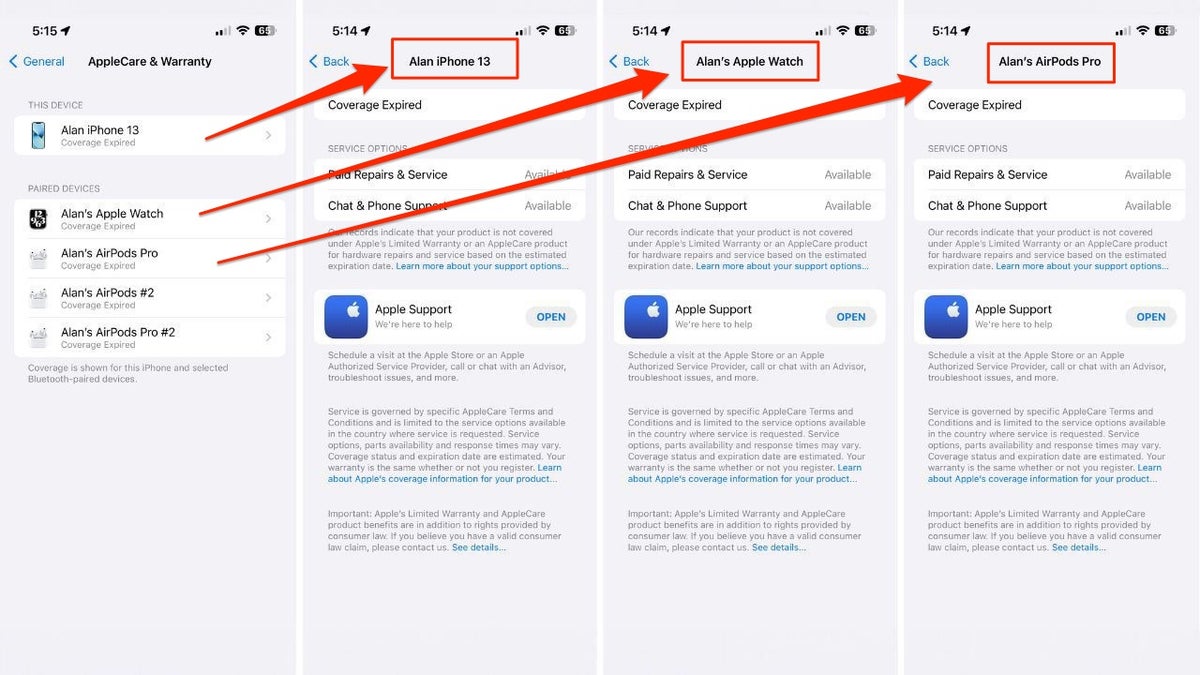
AppleCare & Warranty page (Kurt "CyberGuy" Knutsson)
By checking your coverage, you can quickly and easily determine if your warranty is still active for your specific Apple product category. This information can be invaluable in understanding your device's coverage and whether it's time to consider extending your protection with AppleCare+ for that added peace of mind.
MORE: APPLE CRACKS DOWN ON IPHONE THIEVES WITH NEW SECURITY SETTING
How to see what your coverage includes
- Go to mysupport.apple.com.
- Sign in with your Apple ID.
- Choose your device. You can see details about the support that you're eligible for, including technical support and hardware repairs.
Check when your coverage expires
- Go to mysupport.apple.com.
- Sign in with your Apple ID.
- Choose your device. The expiration date is listed along with other details about your device coverage.
Common issues not covered under warranty:
While Apple devices are known for their quality and reliability, there are still some common issues that may occur with these devices that are typically not covered under warranty. It's essential to be aware of these potential issues and understand that they might require out-of-pocket expenses for repair or replacement if you don't have extended coverage. Here are 8 common problems that may not be covered under warranty:
1) Accidental damage: Accidents happen, and unfortunately, most warranties, including Apple's standard warranty, do not cover accidental damage. This includes situations like dropping your iPhone or Apple Watch, spilling liquid on your device, or physically damaging your AirPods.
2) Screen damage: Cracked or shattered screens are a frequent issue with iPhones and Apple Watches. While the standard warranty covers manufacturing defects, it generally does not cover physical damage to the screen, unless you have AppleCare+ or a separate insurance plan that specifically includes screen damage coverage.
3) Battery wear and tear: Over time, the battery in your iPhone or Apple Watch may degrade, leading to reduced battery life and performance. Normal battery wear and tear are not typically covered by a warranty, especially after the initial one-year period. However, if your battery experiences an issue unrelated to normal wear, it may still be covered.
4) Software issues: Software-related problems, such as app crashes, glitches, or slow performance, are generally not covered under warranty. These issues can often be resolved through software updates, troubleshooting, or by visiting an Apple Store for assistance.
5) Out-of-warranty repairs: If your device experiences a non-covered issue after the warranty has expired, you may need to pay for the repair or replacement. These costs can vary depending on the specific problem and the model of your device.
6) Unauthorized modifications: If you've modified your device in ways not authorized by Apple, such as jailbreaking your iPhone or using non-Apple components for repairs, your warranty may be voided, and Apple may refuse service for any issues that arise.
7) Lost or stolen devices: Warranties do not cover lost or stolen devices. If your Apple device goes missing, you will likely need to replace it at your own expense. If your Apple device does go missing, you may want to use the Find My app to locate it.
8) Cosmetic damage: Minor cosmetic issues, like scratches or dents, are generally not covered by a warranty unless they are directly related to a manufacturing defect.

Damaged iPhone (Kurt "CyberGuy" Knutsson)
It's essential to read the terms and conditions of your warranty, whether it's the standard warranty, to understand the extent of coverage and any limitations. Additionally, consider purchasing insurance or protection plans like AppleCare + if you want coverage for accidental damage or other issues not covered under the standard warranty, like theft and loss.
Extending your coverage with AppleCare+
Apple offers an additional layer of protection through AppleCare+. For a fee, you can extend your warranty coverage, adding valuable benefits:
- Extended coverage: AppleCare+ extends the warranty for your iPhone, Apple Watch, or AirPods, providing peace of mind beyond the initial year.
- Accidental damage protection: With AppleCare+, accidental damage is also covered. This includes incidents like dropping your iPhone, submerging your Apple Watch or damaging your AirPods.
- Renewal options: Another valuable feature of AppleCare+ is the ability to renew coverage. Even after your initial one-year warranty expires, you can renew your AppleCare+ plan annually as long as your devices remain eligible, ensuring ongoing protection and support.
- 24/7 technical support: In addition to warranty coverage, AppleCare+ also offers access to 24/7 technical support, providing expert assistance whenever you encounter issues with your devices.
You can purchase AppleCare+ when you buy your Apple device or within a specific time frame after the initial purchase. At the time of publishing, these are the costs of AppleCare+
- iPhone: from $3.99 monthly or $79 for 2 years
- Apple Watch:from $2.49 monthly or $49 for 2 years
- AirPods: $29 for 2 years

AppleCare ad (Apple)
Understanding your Apple Warranty and AppleCare+ options can help you make informed decisions to protect your beloved Apple devices. So, whether you're a devoted iPhone user, an Apple Watch enthusiast, or a fan of AirPods, rest assured that Apple has your back with a warranty that covers, extends, and renews, ensuring your tech remains a trusted companion on your digital journey.
MORE: 7 LUCKY PEOPLE PROVE APPLE WATCH CAN SAVE LIVES
Additional coverage options
You also have the option to purchase additional coverage through third-party insurance plans, which include:
These plans offer various levels of coverage and may also protect against accidental damage, theft and loss.
MORE: PROTECT YOURSELF FROM TECH SUPPORT SCAMS
Kurt's key takeaways
The iPhone, Apple Watch and AirPods all come with a standard warranty for one year. This warranty covers any problems with the hardware or the manufacturing of your device. But what if you drop your iPhone and crack the screen, or spill coffee on your AirPods?
That’s where AppleCare+ comes in handy. It’s an extra protection plan that gives you more coverage for accidental damage, a longer warranty period, and faster technical support. Of course, you can also choose other insurance plans that suit your needs and budget. Both options provide valuable protection beyond what the standard warranty covers. The important thing is to be aware of your options and protect your Apple devices from any unexpected issues.
CLICK HERE TO GET THE FOX NEWS APP
How do you feel about Apple’s warranty policy? Do you think it’s fair and sufficient, or do you think it should be more comprehensive and flexible? Let us know by writing us at Cyberguy.com/Contact.
For more of my tech tips & security alerts, subscribe to my free CyberGuy Report Newsletter by heading to Cyberguy.com/Newsletter.
Ask Kurt a question or let us know what stories you'd like us to cover.
Answers to the most asked CyberGuy questions:
- What is the best way to protect your Mac, Windows, iPhone and Android devices from getting hacked?
- What is the best way to stay private, secure and anonymous while browsing the web?
- How can I get rid of robocalls with apps and data-removal services?
Copyright 2024 CyberGuy.com. All rights reserved.









































