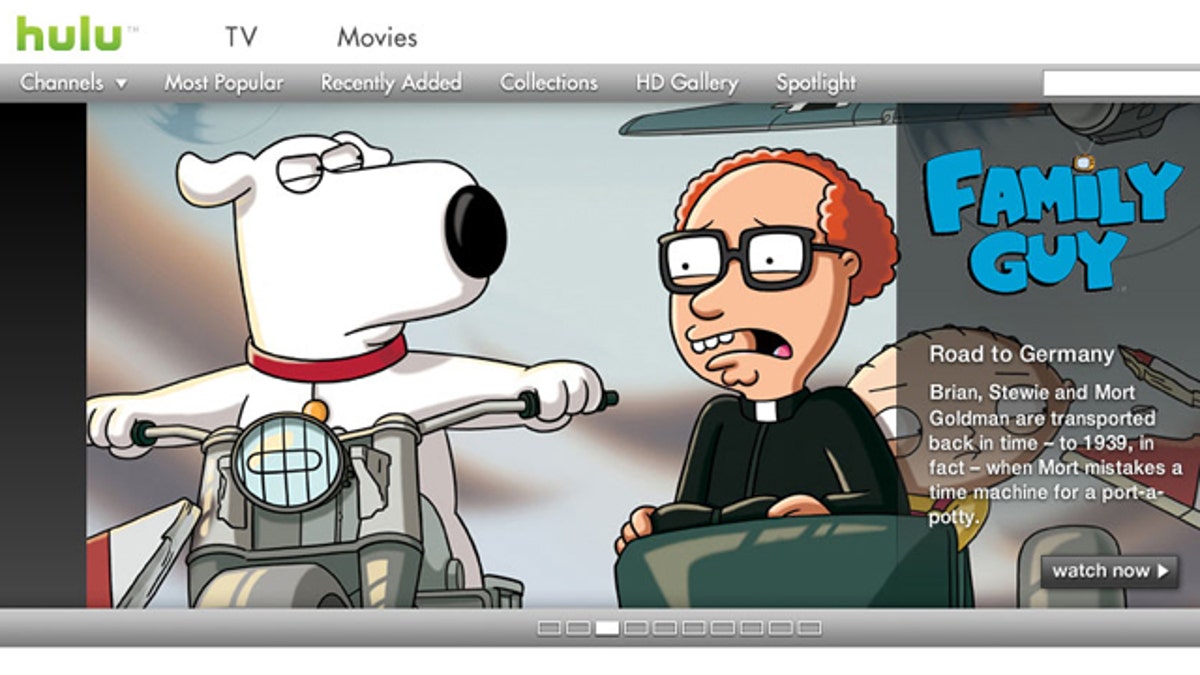
Popular Web site Hulu lets you watch television such as the animated series Family Guy shows over the Internet. (Hulu)
TV or PC? That's the question I find myself asking these days when I'm in the mood to watch the tube. There are still plenty of reasons to opt for the HDTV in my living room: It's got the biggest and best picture, the most theater-like audio, and -- overall -- the best selection of stuff to watch. But so many popular programs are now available online that I'm just as likely to catch them on my PC.
TV on a TV may still be the most immersive experience, but TV on a PC feels far more personal. For one thing, most of it is available on demand, on your own schedule. For another, there's an ever-expanding universe of sites, services, and software designed to make it a cinch to find both shows you know you love and ones you haven't discovered yet, and then watch them your way. Such as these five winners, all of which work on both Windows PCs and Macs and are absolutely free.
Explore a site that's half TV Guide, half TiVo. You've got favorite TV shows, old and new. And Clicker is an extremely slick way to find everything from Lost to The Dick Van Dyke Show. It covers both free sources (such as Hulu and the sites of the major networks) and paid ones (like Amazon and Netflix), and lets you search by title or performer, or browse by category. You can add entire series to playlists and get notifications by e-mail when new episodes are available, making the service a sort of virtual DVR that helps you keep on top of your faves and play catch-up when necessary.
Make any computer a media center. Boxee is a hot piece of software that lets you browse and enjoy a bevy of digital content, including paid and free video on the Web, files on your computer or home network, music, photos, and more. It's meant to appeal to folks who have connected their computers to their TV sets: You can breeze through the whole user interface with a remote control, and everything's got a sheen that looks great in high definition. But it's fun to use even if just to watch TV on your laptop or desktop monitor.
Try a better Netflix. Netflix may still be synonymous with DVDs by snail mail in little red envelopes, but its Watch Instantly feature -- which gives every Netflix subscriber unlimited on-demand access to a profusion of movies and TV shows -- is one of the best ways to spend a few bucks a month on Internet content. Oddly enough, though, finding stuff to watch is surprisingly frustrating: when you search on the Netflix site, the Watch Instantly titles are often overwhelmed by the ones that are still only available on DVD.
Enter Instantwatcher.com, an ingenious, ingeniously simple site that does one thing: help you locate items you can Watch Instantly. It shows only films and episodes available for instant viewing, and it tells you what's popular right now. Find something that catches your fancy, and one click loads it up in Netflix's player.
Capture, convert, and move streaming video. Most free TV on the Web streams to your PC, which works just fine for one-time viewing on a broadband-connected computer. But you've got to be online to watch it, and can't save items for offline viewing or move them to gadgets such as your cell phone, media player, or game console.
RealNetworks' RealPlayer SP is a clever application that changes that. Install it, and you can download and save video all over the Web, then convert it and transfer it to your other devices. Other services and software offer similar features, but I don't know of any that make the job as easy as RealPlayer. The downside? It doesn't work with copy-protected content, such as most of the shows that big-name entertainment companies make available on the Web. That still leaves a wealth of stuff to watch, including most of YouTube.
"Google" your cable or satellite box. Did I say this column was about how to get more out of Internet TV? I fibbed a little. LocateTV is a search engine that lets you track down programming that's available via your cable and satellite subscription, complete with episode guides, reminders, and other features that are reminiscent of Clicker. Tell it your zip code and provider, and it'll restrict its results to shows available locally, and will give you the channel numbers you need to tap on your remote.
LocateTV is a vastly more efficient way to navigate through thousands of hours of programming on hundreds of channels than scrolling through a never-ending programming grid on your TV. It's pretty cool when you think about it: The Internet is so powerful a force that it can make TV better even when you aren't watching TV on the Internet.
Harry McCracken blogs at Technologizer, his site about personal technology. He's also the former editor in chief of PC World. Follow him on Twitter as @harrymccracken.
