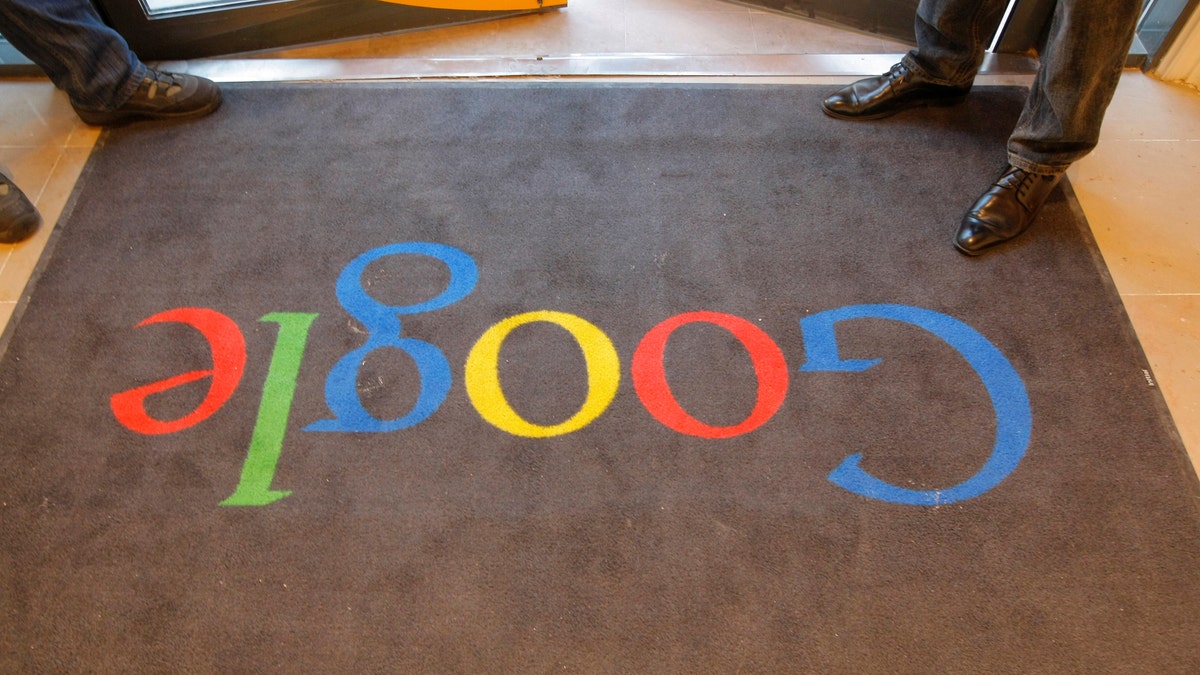
File photo (REUTERS/Jacques Brinon/Pool/File Photo)
“Google” has become synonymous with “search for information,” but even mighty Google has its drawbacks — especially if you value your privacy. The world’s most famous search site is also known for saving your search history, reading your Gmail and tracking what you click online.
Tip in a Tip: Did you know that Google also tracks your physical location and when you were there? Click here to see a map showing your detailed location history.
Before you break out the torches and pitchforks, remember that Google is trying to make its services as useful as possible. The company’s goal is to find out what you want before you want it.
But maybe you want a break from the well-intended surveillance. What are your alternatives? Which search engines don’t step on your virtual heels? Here are three ways to search the internet that you may find refreshing.
DuckDuckGo
This search engine is unusual in many ways. First, it wasn’t developed in California, but in Pennsylvania. Second, DuckDuckGo’s mission is to keep users’ information private and to prevent personalized search results.
So what’s wrong with personalized search results? Don’t you want your phone or computer to cater to your interests? The creators of DuckDuckGo say this kind of technology creates a “filter bubble.” Google specializes in sending you only the content it thinks you want, not everything available.
More from Kim Komando
There’s more to DuckDuckGo than just not being Google. The search engine includes nifty calculators and other tricks you’ve come to expect, and you can customize its interface with search shortcuts and an Instant Answers feature.
You might be surprised by the quality of Instant Answers, which easily rivals Google’s Knowledge Graph. You can also make DuckDuckGo an extension of your browser and activate more privacy settings to keep your search history as protected as possible.
Click here to check out DuckDuckGo.
Ixquick
Ixquick calls itself the world’s most private search site. That may sound a little grand, but it’s earned its stripes. Ixquick doesn’t record your IP address, browser information or search history.
The real magic of Ixquick is its “search by proxy” feature, which prevents websites from knowing what IP address you’re using. As you browse their pages, you’re basically invisible. This feature can slow down your searches, but that’s a small price to pay if privacy is your top priority.
Here’s an example: Suppose you use Ixquick to search for “Komando.” Your result — a list of websites it has found that match your search — will resemble Google’s. But each result has three options:
• Click the regular link, and you’ll visit the page as you normally would, meaning the website can see you.
• Choose “Highlight” to see the site’s most basic information. This way, you don’t visit the site. You just see what it’s about.
• Pick “Proxy” and you will remain anonymous. The site will see Ixquick’s IP address, not yours.
Tor
If you’re looking for something a little more sophisticated, you might consider Tor, which is very popular in computer-savvy circles.
The Tor Project describes itself as an “anonymity network,” which means privacy is its primary goal. The company’s logo is an onion, and it’s more than just a cute cartoon. Tor, an acronym for “The Onion Router,” uses sophisticated encryption software that behaves like the layers of an onion, making it virtually impossible for someone to track your movements online. Tor bounces your communications through a global network, a real headache for anyone trying to find your physical location.
You may have heard of Tor because this same technology is used to access the Dark Web. (Click here to learn more about the Dark Web.) That may sound creepy, and it’s true that Tor has been used for illegal activity online, but the software itself is perfectly legal and shouldn’t pose any problems. Remember: It’s not the tool that causes problems. It’s how you use it.
But before you rush to the Tor website and download the free software, keep in mind that Tor may slow down your searches, and it may also change your web browser’s settings.
Click here to install and use the Tor Browser.
How else can you maintain your privacy in this era of rampant data breaches? Be sure to listen to or download my podcasts, or click here to find them on your local radio station. You can listen to the Kim Komando Show on your phone, tablet or computer. From buying advice to digital life issues, click here for my free podcasts.
Learn about all the latest technology on the Kim Komando Show, the nation’s largest weekend radio talk show. Kim takes calls and dispenses advice on today’s digital lifestyle, from smartphones and tablets to online privacy and data hacks. For her daily tips, free newsletters and more, visit her website at Komando.com.
Copyright 2017, WestStar Multimedia Entertainment. All rights reserved.








































