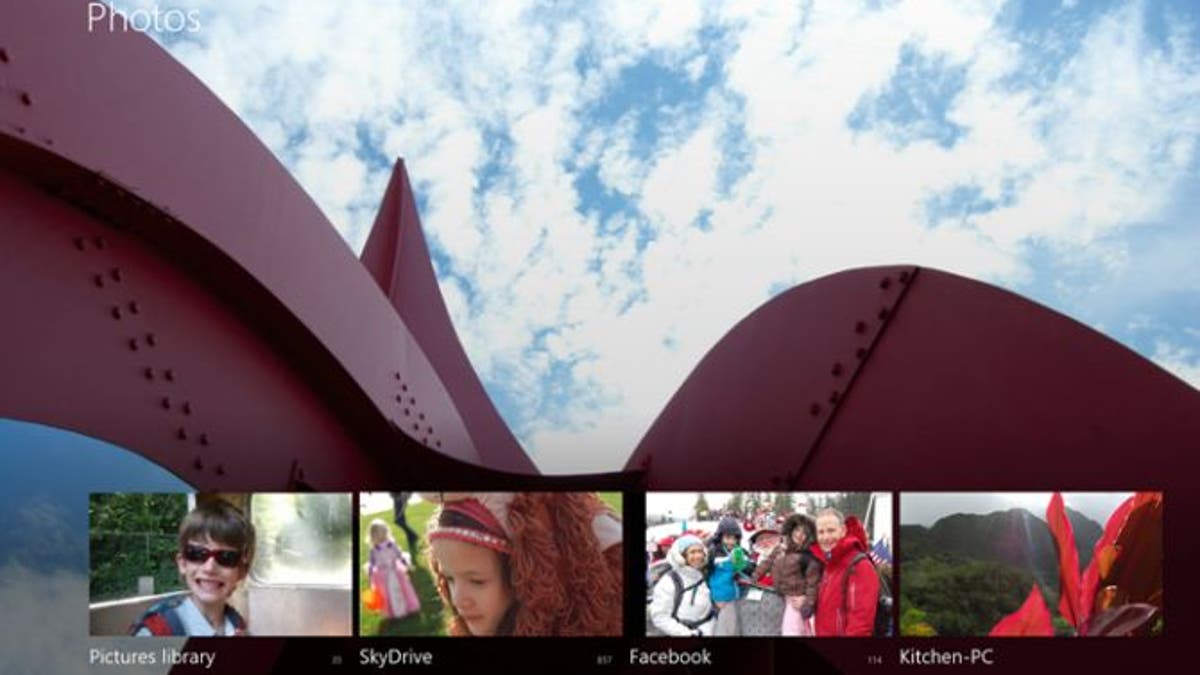
Microsoft wants your digital pictures to be as easy to browse as your physical ones. The new Photos app for Windows 8 was designed from the ground up to access images from several sources and make photo sharing a breeze. All of the improvements were described in a Building Windows 8 blog post yesterday.
The app revolves around your Microsoft account, which is used to sign into Windows 8 and Windows Phones, along with its associated SkyDrive. Windows Phones have long been able to automatically upload new photos to your SkyDrive. Now, installing the SkyDrive desktop app on Macs or older Windows 7 PCs prompts you to do the same. You can also connect your Microsoft account to Microsoft-powered services or third-party services like Facebook and Flickr.
The Windows 8 Photos app draws in the photos from all those sources and displays them in a single unified interface. Any photos on the PC or tablet you're using will also be available, naturally. The beautiful part is that since it's tied to your Microsoft account, your collection will travel with you to any Windows 8 device you log into.
"Over the years we’ve all imported, shared, and saved photos to myriad SD cards, hard drives, and Internet services," Windows Photos and Videos manager Brad Weed writes. "It’s rare that we ever go back and relive those memories, because they’re in so many places that it’s become too onerous. The Photos app lets you see the last photo you took on your Windows Phone, or the very first photo you shot with your very first digital camera."
Microsoft also added the ability to import pictures directly from a camera into the photos app. It's also possible to share photos, either as attachments in an email or as a link to a SkyDrive-hosted slideshow.
