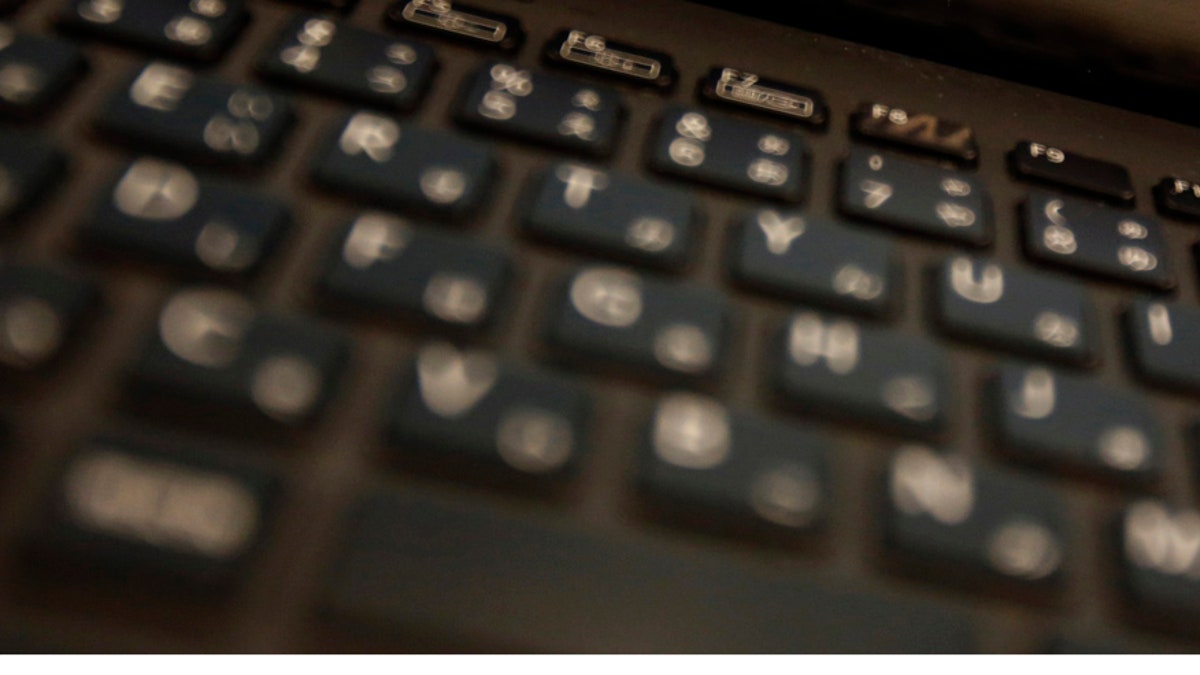
File photo. (REUTERS/Yuya Shino)
Tame an out-of-control photo collection
Q. My photo collection is out of control. I've been to a bunch of weddings and family events this year and I took hundreds of photos at each of them. It takes me forever to find my favorites now. Help!
A. You need a photo organizing program that helps you group and tag photos so you can find specific events and people in seconds. It will also help you with basic editing like cropping, rotating and red-eye removal, and help you upload your favorites to Facebook or other social media. For PC, Google's free Picasa is a solid option and Mac users, of course, have the excellent iPhoto installed by default. Click here to learn more about using these programs and tricks for organizing your photos so you always have the ones you want at your fingertips.
Simple step for big savings
Q. I'm trying to cut down on how much I'm spending every month and I've heard you can get grocery coupons online, but I don't know where. Can you help?
A. There are several sites that offer printable grocery coupons and coupons for non-grocery stores as well. Coupons.com, for example, covers more than 52,000 stores, and can help you find deals near you. Valpak is a name you're probably familiar with from your mailbox and it has digital coupons as well. Click here for even more coupon sites, along with apps that mean you don't have to print out coupons to use them in the store.
Signs of a dying computer
Q. My computer is acting strange, and it's pretty old, so I think it might be dying. How can I tell for sure?
A. Computers can die unexpectedly, but most will give you some signs first. If several programs are freezing or causing problems, that's a sure sign something is wrong. The same goes for hardware problems like a misbehaving mouse, odd glitches on your monitor, or loud noises coming from the computer that you haven't heard before. I would make sure your important information is backed up and start saving up for a new computer. Click here for more sure signs your computer is dying and how to tell if it's a problem you can fix yourself.
Safety app you need on your phone
Q. My daughter is away at college and I worry about her safety at parties and wherever else she goes. Is there an app she can put on her smartphone to let me know if she needs help?
A. Tell her to take a look at KiteString. She can tell the free service to check in on her via text at a certain time. If she doesn't respond, KiteString will alert you with her location. This leaves your daughter in control of her safety (which is important), and you don't have to worry unless she's actually in trouble. Of course, there are other safety apps that are also great for college students and anyone else. Click here for two more must-have safety apps: one that makes it easy to get help from friends and the other that puts the police on standby in tense situations.
Recover important files
Q. I accidentally deleted a folder of family photos, and they weren't backed up. Can they be rescued?
A. They should be in Windows' Recycle Bin or Mac's Trash. Go to the Recycle Bin on the Windows desktop or the Trash icon on the Mac dock. In Recycle Bin, right-click on the folder and select "Restore." In Trash, drag the folder back to your Pictures directory. If for some reason you emptied the Recycle Bin or Trash with the folder in there, hope is not lost. Even after you delete files, they stay around on the hard drive until new files replace them. A free file-recovery program like Recuva might help you recover some of them if you move fast.
On the Kim Komando Show, the nation's largest weekend radio talk show, Kim takes calls and dispenses advice on today's digital lifestyle, from smartphones and tablets to online privacy and data hacks. For her daily tips, free newsletters and more, visit her website at Komando.com. Kim also posts breaking tech news 24/7 at News.Komando.com.
