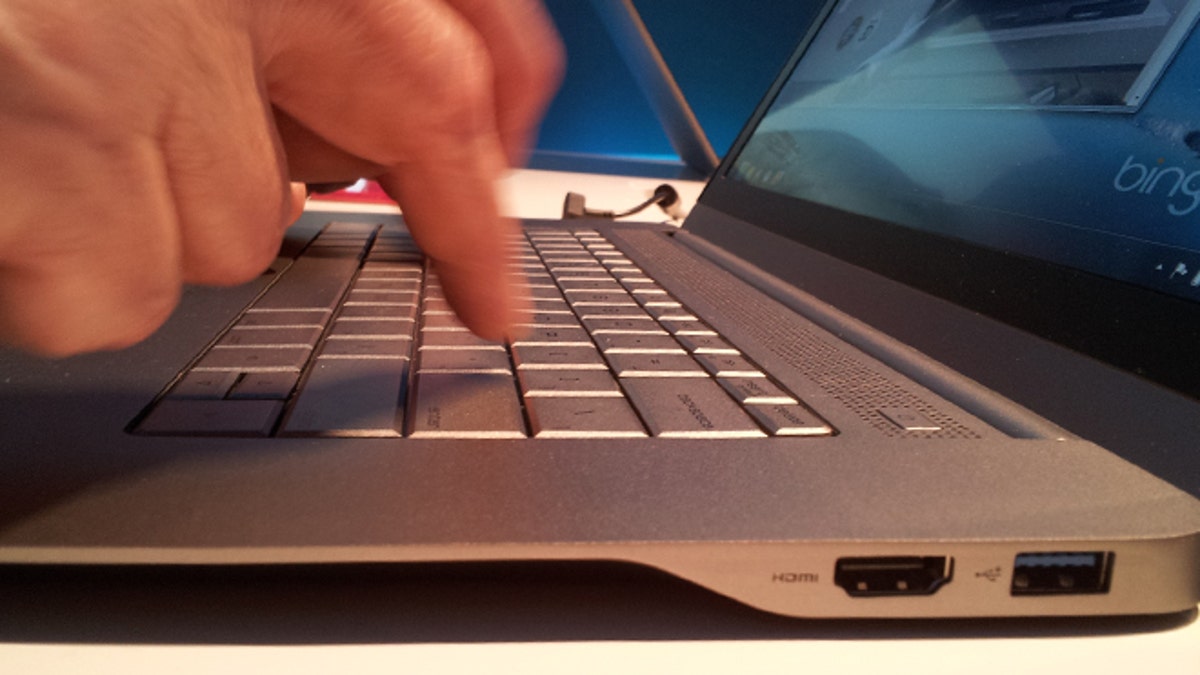
Just how secure is YOUR password? (FoxNews.com / Jeremy A. Kaplan)
It's always exciting buying a new computer. You can't wait to set it up and put its power to use. Of course, it often creates a problem: What do you do with your old computer?
You could turn it into a second Internet computer, DVR or a streaming media server. But you're more likely to sell it or give it away to a friend or family member.
Click here to learn the best ways to cash in on old tech gear.
That's fine, but you don't want to sell or give away your personal data along with it. Who knows where it might end up!
Unfortunately, you can't just place your sensitive files in the Recycle Bin and then empty it. This doesn't completely delete the files. It just hides them from the operating system until they're overwritten. Anyone with the right tools can recover them.
Now, your friends and family members probably don't have the knowledge or desire to steal this information. However, a hacker or a virus they let on to the system could find it.
So, how do you get rid of your sensitive information for good? I have three ways that will make sure no one is ever able to recover your private data.
I do need to point out that these instructions are for conventional magnetic hard drives. They won't work well for the newer solid-state drives. Those usually have their own built-in programs and systems for wiping information. Check with the drive manufacturer to see what they recommend.
1. Wipe the drive completely
The quickest method of destroying your personal information is destroying all of the drive's data. Formatting the drive can do this.
You can do this manually or just re-install Windows. Windows 8 users can go to PC Settings>>General>>Remove Everything and reinstall Windows. Users of Windows 7 and prior should consult their computer manual for the best way to do it.
If you can't find your computer's manual, check on this site.
Formatting makes a data thief's job tougher, but not impossible. On larger hard drives, there are still big empty spaces where your old data is just sitting around.
To really get rid of it, you want to use a program like Darik's Boot And Nuke. This formats your drive, fills it up with junk information, and formats the drive again. The process repeats several times. That's how the CIA and military wipe their information.
Of course, that leaves you with an empty drive. You'll need to re-install the operating system and programs. You might not have the installation disks anymore, or maybe you don't want the hassle.
2. Delete only your sensitive files
Most of what makes a computer worth having is the software. The previous method wipes it out.
However, there is a way to fully erase personal data while leaving Windows and programs alone. You can do this even if you aren't getting rid of your computer.
Grab a program like Eraser for Windows or Permanent Eraser for Mac. Like Darik's Boot and Nuke, these write over your deleted information multiple times to make sure it's really gone. However, they stick to files you select.
Read this step-by-step guide for using these programs to delete your data.
I recommend this method only if you're giving away your computer to someone you know. That way, if you miss something it won't be a catastrophe.
Plus, you'll be saving them the work of re-installing the computer's important programs. You can even load it up with a few essential programs you know they'll need.
Click here to learn my top software picks for any computer.
3. Destroy the hard drive
Everyone has that moment where you want to smash your computer. Well, this is your chance!
If you don't need your hard drive anymore, physically destroying it is the best way to keep your data from falling into the wrong hands. I would still run the Boot And Nuke program first, however.
Then pull it out of the computer case and go to town. The method doesn't really matter.
Some people use a power drill, belt sander or hammer. I've seen someone use a 20-ton hydraulic press! Just make sure the drive's platters are sufficiently damaged so they never spin again.
Waving a powerful magnet over the platters a few times is a good idea as well. That will really scramble the information. Just keep the magnet away from your current machine!
When you dispose of your hard drive afterwards, make sure you do it in a safe way using this site.
Copyright 2013, WestStar Multimedia Entertainment. All rights reserved.
Kim Komando hosts the nation's largest talk radio show about consumer electronics, computers and the Internet. To get the podcast, watch the show or find the station nearest you, visit: www.komando.com/listen. To subscribe to Kim's free email newsletters, sign-up at: www.komando.com/newsletters.
