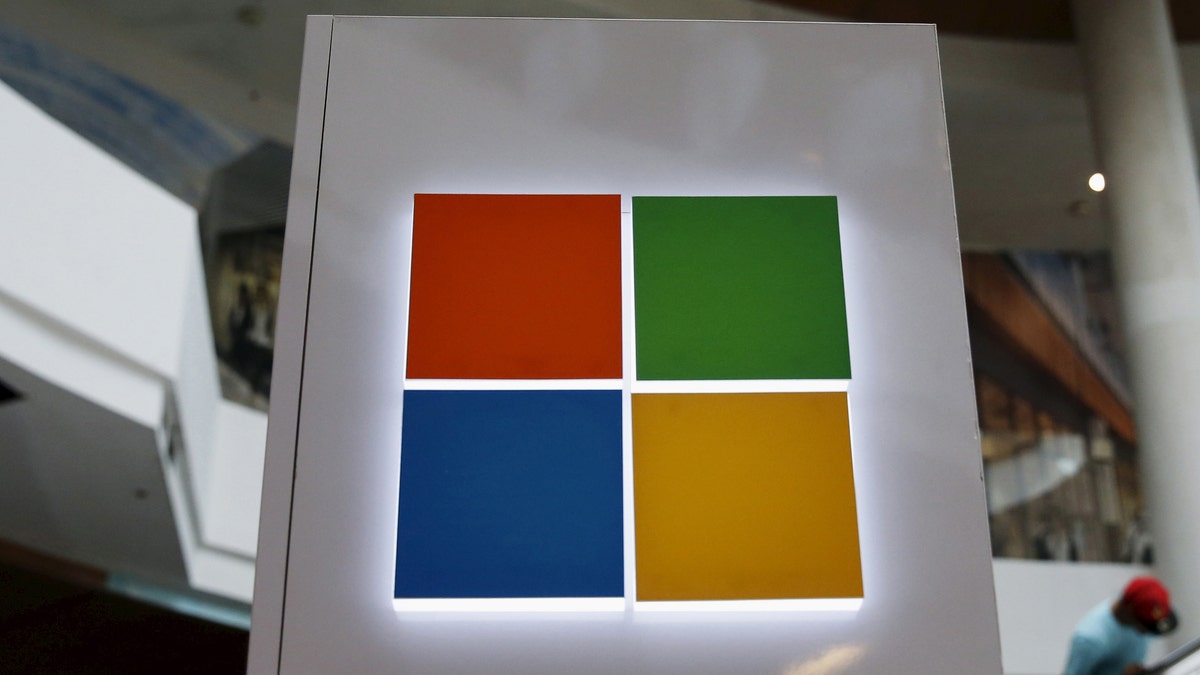
File photo. (REUTERS/Shannon Stapleton)
Stop sharing info with Microsoft
Q. I'm using Windows 10 and I saw a message that it was syncing information. What is it syncing and where?
A. It's syncing your files, Edge browser history, favorites and passwords, Windows themes and more to OneDrive. The idea is that you can log into any other Windows 8 or 10 computer and have your basic account right there. But it also means a lot of sensitive personal information is on Microsoft's servers. To turn it off, go to Start>>Settings>>Accounts and under "Sync your settings," switch off every option. Under Accounts, you can also change your account from a Microsoft account to a local account. A local account cuts most ties with Microsoft's servers and takes care of some of the privacy worries. Learn two more Windows 10 privacy gotchas and how to handle them.
Stop cyberflashers from flashing you
Q. I briefly heard something on your national radio show about "cyberflashers." Can I get more details?
A. Some perverts are starting to use Apple's AirDrop file-sharing feature to send unwanted explicit photos of themselves to people's gadgets. While you have to manually accept any file that's sent, you'll still see an image thumbnail or you might accept without thinking. One way to avoid this is to change who can send you files through AirDrop. On your gadget, drag up from the bottom of the screen and tap the AirDrop icon. Change your AirDrop visibility to just your contacts, or turn it off if you don't use it. Get more information on this disturbing new trend and other ways to keep your eyes safe.
Can you shoot a drone?
Q. My neighbor has a drone he keeps flying over my yard. I've asked him to stop, but he hasn't. What would happen if I just shot it down?
A. While it's tempting, and companies are making ammunition just for that purpose, it isn't a good idea. In general, the law regards drones as aircraft, and shooting down aircraft is a serious crime that can lead to fines or up to 20 years in prison. Instead, contact law enforcement or a lawyer to discuss the drone laws in your area. If your neighbor is flying the drone under 200 feet, or beyond his visual range, then he could be in trouble. He also might stop if someone else asks him to. Learn more about the current state of drone laws.
What does HTTPS mean?
Q. I've noticed in my browser that some sites’ addresses start with an "https" and some have "http." What's the difference?
A. If you see "https," it means your computer is using a secure connection to that website, which keeps hackers from snooping on the data you're sending and receiving. Banks, online stores, social media, email and a growing number of other sites use HTTPS by default. If you're on a site that's asking for sensitive information and you only see "http," or don't see anything before the "www," then leave. You can also force sites that support HTTPS to use it by default with the HTTPS Everywhere browser add-on. Get the scoop on four more computer security secrets ever computer user should know.
Amazon Prime membership freebies
Q. I'm a longtime Amazon Prime member, but I haven't been keeping up with some of the new features. What am I missing?
A. You probably already know about free streaming of select movies and TV shows through Instant Video and free two-day shipping of any item. In certain cities, you can now get free same-day shipping too. Beyond shipping, Prime has added Prime Music, which lets you stream more than 1 million songs for free. If you own a Kindle, you can borrow a free eBook every month. You can also store unlimited photos on Amazon's Cloud Drive and up to 5 gigabytes of music and videos. Learn more about Prime's lesser-known perks, including a huge discount on groceries and another essential for parents.
Bonus: Spot and avoid telemarketing calls
Q. I'm tired of picking up calls only to get a telemarketer or those pre-recorded messages. How can I tell before I pick up?
A. There's a site called 800 Notes that lets you find out who is behind the number that's calling you. It's a huge database of telemarketer, robocaller and scammer numbers. New numbers are added regularly, and you can even add new ones to the site that you encounter. If you want something on your phone, you can also check out the Truecaller app (Apple, Android, Windows Phone; free), which is like 21st century caller ID. It will even give you a big warning if a known telemarketer number is calling.
On the Kim Komando Show, the nation's largest weekend radio talk show, Kim takes calls and dispenses advice on today's digital lifestyle, from smartphones and tablets to online privacy and data hacks. For her daily tips, free newsletters and more, visit her website at Komando.com. Kim also posts breaking tech news 24/7 at News.Komando.com.
