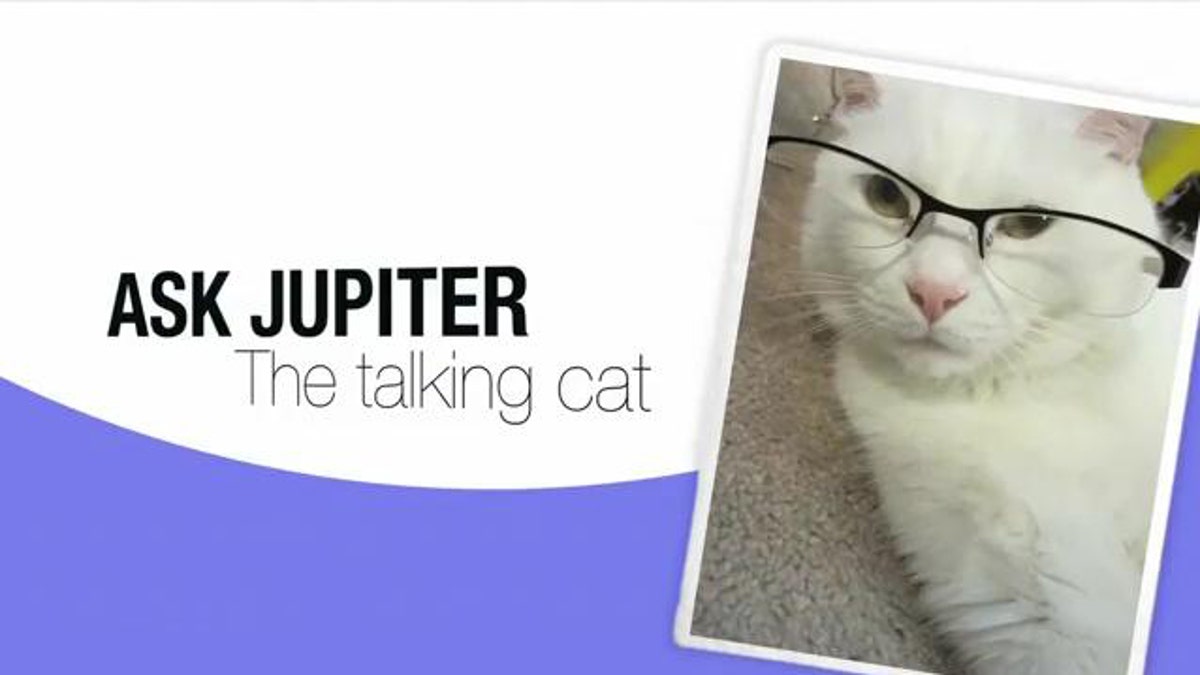
A screen capture of a YouTube video that has over 2.4 million views -- clearly, Jupiter is a star. (YouTube / Andrew Grantham)
If you think your pet is special, maybe it could be the next break-out star on YouTube. Here's a guide on how to film and post YouTube videos of your pet:
Introduce your pet to the camera
Unless you have been photographing or filming your pet since its youth, the pet may find your camera scary or confusing. Pets may wander away, bark or try to combat the camera. (Of course, if your pet’s reaction to the camera is hilarious or adorable, this may be the perfect opportunity to film.)
While some pets are immediately camera-friendly, others may need some time to get acclimated to this new object. Leave the camera sitting close to your pet and monitor carefully. Allow your pet to approach the camera, possibly sniffing the device to build familiarity. If your pet appears terrified every time you bring out the camera, try to make the pet as comfortable as possible. Bring a treat or a favorite toy, and try talking to your pet as you film. If you wish, you can always edit the sound later.
Focus on your pet’s special skills
Andrew Grantham, known on YouTube as ”The Talking Animals Guy,” has clocked in over 200 million views with only 20 videos, and he says the most popular videos tend to be the least expected. ”If you want to create a popular video,” explains Grantham, ”it has to stand out.”
Perhaps you have trained your pet to perform a neat trick, or you have noticed that your pet has a unique habit. Pets do not have to start speaking French to impress, and a simple skill can gain a million views. Whether your pet plays with an iPad, catches a frisbee from across a football field, or simply snores loudly enough to shake the bed, catch the action on camera. If your pet is incredible all the time, you may even want to set up a live stream, which transmits video around-the-clock and in real time.
Always keep a camera ready
You never know when the perfect moment can arise, and keeping a camera at hand means you are always ready. Even if you do not end up posting the video on YouTube, you will have these memories filmed for your own enjoyment. A cell phone video camera may suffice. After all, even a famous video of a sneezing panda has garnered over 100 million views, despite the blurry video quality. You do not need a high definition camera to show the world your adorable pet, although you should make sure that viewers can see what’s happening in the video.
Keep your pet safe
Never endanger your pets while making a YouTube video. Do not feed them inedible objects, or place them into physical dangerous or psychologically stressful situations. Your pet will suffer, and a video of apparent harm to a pet will likely lead to a slew of angry comments.
Instead of trying to force a situation, Grantham suggests taking long shots of the pet’s natural behavior. “If you look at all of the top pet videos on YouTube,” says Grantham, ”the vast majority are of pets doing things of their own free will.”
Post wisely
You do not want your video to get lost in the labyrinthine depths of YouTube. Write an appealing, short and clear title and description to accompany your video. You may want to include your pet’s name and type, such as dog, cat or bird, in the video title. Choose a thumbnail of your pet dominating the frame, so viewers can anticipate the animal. Once your video has been posted, share it with the world on social networking websites, blogs or pet owners’ online forums. If you want to keep your pet video completely between you and your friends, you can adjust your privacy settings and grant access to individual viewers.
