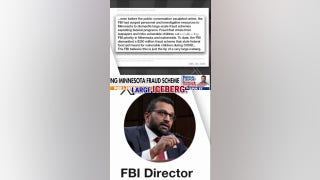An Apple iPhone 7 and the company logo are seen in this illustration picture taken in Bordeaux, France, February 1, 2017. (REUTERS/Regis Duvignau)
Long before ransomware and large-scale hacks became everyday problems, viruses were crawling into our desktops and infecting our screens.
These days, smartphones and tablets are just as vulnerable as regular computers; malware is often used to subvert your private accounts; and somewhere in the world there’s a cynical coder with an ax to grind or bills to pay who can’t wait to ruin your day.
Your phone is a gateway to a lot of personal data, and malware is often designed to break into your email, online banking and apps.
Getting lazy now could wreak havoc on your smartphone or tablet, and all the networks it’s connected to. The more time the malware has, the more it will try to manipulate your apps and data, as well as steal from you.
So be proactive. I have your back and am making it super easy for you. Click here for simple steps to make sure your smartphone is safe from hackers, snoops and thieves.
You’re in greatest danger when your device is infected and you don’t even know it. Malware doesn’t announce itself. It works as secretly as possible so that you’ll overlook the damage it’s causing.
One commonly held belief is that Apple phones and tablets never get malware. While Apple does make it impossible to download third-party applications, the devices are not impervious to infections and scammers.
Symptoms of an infected device
Data usage: The first sign that your phone has a virus is the rapid depletion of its data. That’s because the virus is trying to run a lot of background tasks and communicate with the internet. If you don’t have an unlimited data plan, this could cost you money, because you may have to buy extra data to keep up with all that wasted processing. Essentially, you’re paying to let malware ruin your device and wreak havoc on it.
Crashing apps: There you are, playing Angry Birds, and your phone crashes. That’s strange. It never used to happen. After the game crashes a few more times, you start to suspect fowl, errrr, foul play. As most viruses tamper with your regular operations, it’s common for your favorite apps to crash without explanation. Make sure you update all your apps to prevent viral interference.
Pop-ups: Many websites have pop-up ads. But if you start seeing pop-ups all the time, especially for products or services that seem suspicious, you may want to check for a virus. Whatever you do, don’t click on the links. Virus-based pop-ups are almost always designed to make your device even sicker.
Unexplained charges: Ads and crashing apps are annoying. Mysterious billing will hit you where it hurts — your bank account. It’s particularly common among Android users, who find unusual charges in the “SMS” category. Their gadget is infected with malware and sends messages to premium-rate numbers.
Unwanted apps: True to their name, Trojans look legitimate. They’re designed to look like real apps and avoid detection. If you see an app that looks familiar, but you don’t remember downloading it, check to see if it’s authentic. If it looks fishy, delete it.
Battery drain: All of these digital shenanigans take a lot of energy. Not only does your phone use up more data, but the battery runs out faster. Like real viruses, malware can leave the body of your device exhausted.
What you should do
The symptoms for Apple and Android devices are pretty similar, but the treatment can be very different for each.
Click here to learn how to get rid of a virus on an Android device.
Click here to remove a virus on an iPhone or iPad.
Take your viruses seriously, because they definitely mean you harm, and they won’t go away on their own.
How else can you maintain your security in the wild world of cybercrime? Be sure to listen to or download my podcasts, or click here to find them on your local radio station. You can listen to the Kim Komando Show on your phone, tablet or computer. From buying advice to digital life issues, click here for my free podcasts.
Learn about all the latest technology on the Kim Komando Show, the nation’s largest weekend radio talk show. Kim takes calls and dispenses advice on today’s digital lifestyle, from smartphones and tablets to online privacy and data hacks. For her daily tips, free newsletters and more, visit her website at Komando.com.
Copyright 2017, WestStar Multimedia Entertainment. All rights reserved.