I don’t blame anyone for making fun of older BlackBerrys. Seriously, stop carrying that Curve. But I just don’t get the latest trend of pooh-poohing any sort of a comeback for the company formerly known as RIM. Overall, the detractors don’t get that BlackBerry 10 offers a number of unique advantages for smartphone shoppers — not just longtime CrackBerry addicts. Here are five reasons why the BlackBerry bashers have it wrong.
1. All of Your Stuff in One Place

By day three of using the Z10, I started swiping up on my iPhone 5 to check for the latest messages. I think that’s a good sign of how useful the Peek feature is of BlackBerry 10. By swiping to the left from the home screen — or up and then right if you’re in any other app — you can access the BlackBerry Hub to check your email, BBM and also all of your social accounts (Facebook, Twitter, LinkedIn). I just wish I could attach photos to outgoing social updates from within the Hub. I would have one less reason to use the dedicated apps.
2. The Best Touch Keyboard. Period.
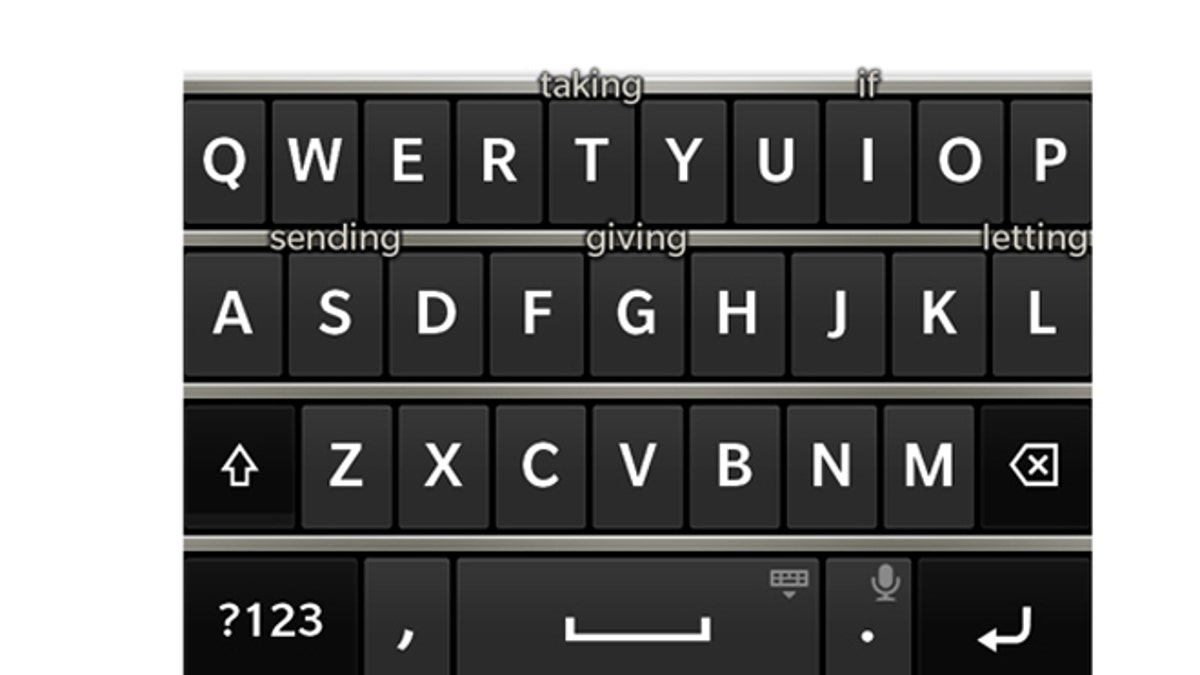
(Laptopmag.com)
I’ve used nearly every smartphone keyboard on the market, and the touch keyboard on the Z10 is the best yet. I make a lot less frustrating typos than on the iPhone 5 and Galaxy S III, and I really like the word suggestion feature. You can swipe up from the keyboard to accept suggestions, which really saves time when typing with one hand. Yes, there are plenty of third-party Android keyboards that are awesome, but one it comes to the typing experience you get out of the box, BlackBerry 10 can’t be beat. Anyone (not just business types) can appreciate that.
3. TimeShift Camera Makes You Smile

(Laptopmag.com)
BlackBerry wasn’t the first to let smartphone owners choose the best faces in a group shot (that honor goes to Samsung). But I like the way the TimeShift camera handles this capability better. By moving a little dial backward and forward in time, you get more control. No more blinking. BlackBerry also deserves credit for its Photo Editor, which lets you preview Instagram-like special effects in real time via a nifty slider.
4. Multitasking Made Simple

(Laptopmag.com)
Every smartphone platform has a different way of doing it, but I actually prefer the way BlackBerry 10 handles minimizing and viewing recent apps. Just swipe up from the bottom of the display to see the last four apps you had open, and you can scroll down to view more. Plus, with Active Frames, you can see things like the latest weather and your next appointment. With iOS and Android you get static icons. I love Windows Phones’ Live Tiles, but you have to press and hold the back button to see your recent apps lined up vertically. Too much work.
5. Beyond Video Chat

(Laptopmag.com)
Maybe it’s just the geek in me, but I get a kick of innovations that redefine the way we communicate. With the new BBM in BlackBerry 10, you don’t have to look at your own face when you video chat. You can actually share what’s on your screen or see what’s on someone else’s display. During my testing, I conducted three BBM video calls, and during each one, the picture streaming through looked clear. There’s only a moment of blur as the person on the other end switches screens. This feature could be a great way to give a quick presentation, share sensitive info or just get troubleshooting help from the IT department.
