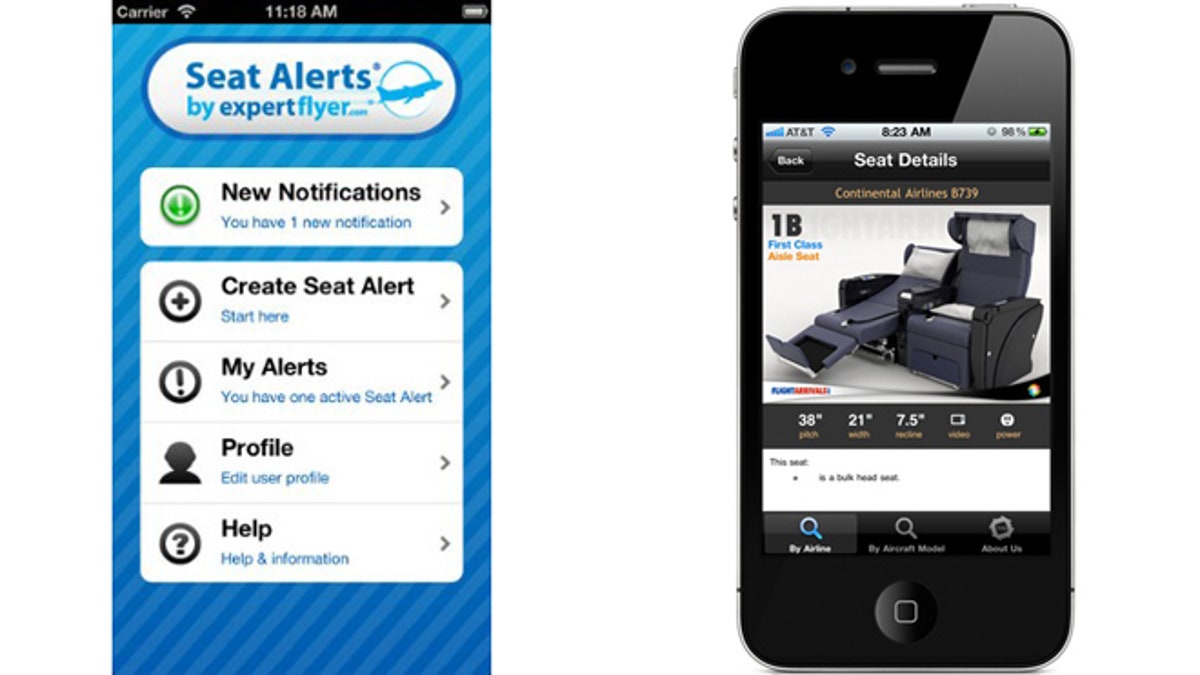
Seat Alert (left) and Seat Authority apps.
It's not just the worry of getting stuck in the middle seat during a long flight anymore. Today selecting a seat can almost be as stressful as flying itself.
As airlines increasingly charge for everything from extra leg room to families being able to sit together, the number of "free seats" is on the decline. With the busy holiday season on the horizon, travel experts are warning travelers not to wait until you get to the airport to get your seat assignment.
Luckily there are some tools out there that can help you pick the right seat for you, while saving you some time and money.
Check out these four iPhone tools to help you locate, and maybe even secure, your ideal in-flight seat.
SeatGuru by TripAdvisor
If you can’t nail down the best seat for a given flight, you can consult SeatGuru’s color coded chart. SeatGuru also provides real-time flight alerts.
Cost: Free
http://www.seatguru.com/
ExpertFlyer’s Seat Alerts
Set an alert to let you know if window or aisle seat becomes available on your flight. From there, you can contact the airline directly to see if you can switch. The airline may charge an additional fee.
Cost: Free account allows you to set up one seat alert at a time, and additional alerts cost $0.99 each. You can enter up to 30 alerts with a basic ($4.99/month) or premium ($9.99) account.
http://www.expertflyer.com/
Jets
The Jets app identifies the positive and negative aspects of any given seat on your flight, so you can avoid the extra uncomfortable spots on the plane.
Cost: $2.99
http://jets-app.com/
Seat Authority
You can use the Seat Authority app to help determine the amount of legroom, the width and the recline of different seats. One of the perks of the Seat Authority app is that it even works when your phone is in airplane mode.
Cost: $2.99
http://www.seatauthority.com/
