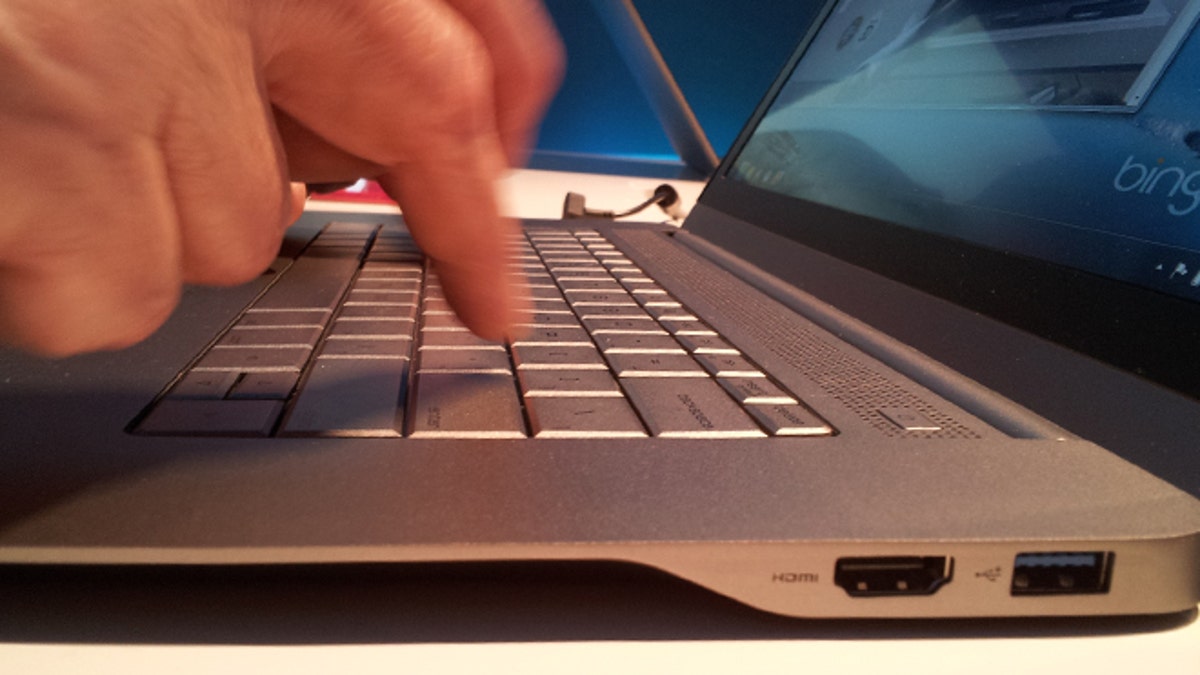
Just how secure is YOUR password? (FoxNews.com / Jeremy A. Kaplan)
Let's take an informal poll: Raise your hand if you have NO bad habits. Those of you who raised your hands obviously have a habit of lying, so put them back down.
Some bad tech habits are obvious. You use the same password for every account. Maybe you text during family dinners or share too much on Facebook. You definitely want to work on fixing any of these.
There are tech habits, however, you probably don't realize are bad. Let's take a look at five that just might surprise you.
1. Forgetting to clean
When was that last time you cleaned your phone? How about your computer keyboard or mouse? Be honest.
If you can remember cleaning at all, you're doing better than most people. Even then, any answer other than "daily" really isn't a good one.
Just think for a moment about how often you touch your tech gear. Now, think about how often you touch your tech gear in between washing your hands.
Natural finger oil and dead skin cells are the least of it. You might have food grease or other residue on your fingers. These make a nice environment for bacteria.
Now think about how often you shake hands with people, open public doors or sneeze, and then touch your phone. That happens every day, probably multiple times. Bacteria and other gunk has just been sitting there ... building and growing ... for weeks or months.
Grossed out yet? If multiple people use the gadgets, especially children, multiply the "ick" factor by 1,000.
Studies have shown that phones can have 10 times more bacteria than a toilet seat. A man in Uganda made news in 2012 after he got Ebola after stealing a cellphone from an Ebola patient.
So, clean your tech gear as often as you'd clean any other germ or bacteria magnet. Keep some tech-friendly antiseptic wipes near your computer and phone charger. A quick swipe of your gear the end of the day will keep the nasties down.
2. Having multiple users per account
Having multiple people using the same gadget isn't just bad for cleanliness. It's also not great for security and privacy.
You're giving everyone access to your favorite websites and apps. Browsers can store usernames, passwords and even financial information.
Recently, a toddler made news for buying a car on eBay using her dad's smartphone. Talk about an impulse buy!
On a computer, this is easy enough to prevent. In Windows, go to Start>>Control Panel and select User Accounts. On Macs, go to System Preferences and choose Users and Groups.
You can create as many users accounts as you need. Be sure to make them Standard accounts. This keeps the users from installing dangerous programs.
Click here to learn the difference between standard and administrator accounts.
Multiple accounts keep everyone's information separate. If you have sensitive information, be sure to create a password for your account.
On smartphones and tablets, this isn't so easy. Apple gadgets have no multi-user support. You have to be careful what you install and view. Anyone who uses the gadget will see it.
Android version 4.2 and up has multi-user support. You can create multiple accounts just like you can with Windows or Mac. The latest version, Android 4.3, polishes this system quite a bit, including easy-to-use parental controls. If you're buying a family tablet or smartphone, definitely consider one with Android 4.3 on board.
3. Not taking breaks
You're working hard on a time-sensitive project. Hours fly by as you type, your focus never leaving the computer screen.
I'll give you an A for effort, but an F for taking care of yourself.
But wait, aren't focus and hard work good things? Yes, but imagine instead of working, I was talking about a teenager playing a video game. What would you say?
You would tell them that staring at a computer screen for hours will ruin their eyes. Constant button-mashing will give them repetitive stress injuries. They need to get up and walk around to get the blood flowing to their legs.
Just because you're not having fun doesn't mean the same rules don't apply.
Be sure to look away from the screen at a distant object every 20 minutes or so. This takes the strain off your eyes. There are plenty of free downloads that can remind you.
Every hour get up and take a quick walk around. Studies show that sitting for long stretches can decrease your life span. Take the opportunity to shake out your hands and bend your wrists a different way. This helps loosen them up, which reduces stress injuries.
4. Not upgrading
If you're a longtime reader, you probably think you know what I'm going to say. Well, you'd be wrong.
I'm not going to talk about installing regular Windows, OS X or security software updates. Not that updating isn't an essential tech habit, of course.
No, I'm talking upgrading the programs themselves. I know many of you reading this still use Windows XP. You might use Internet Explorer 8 or even 7 as your browser.
Well, it's time to upgrade.
I understand why you haven't. Upgrading can cost money. You're used to the way things work. The newer versions might seem more complicated.
Well, those are valid reasons, but at some point enough is enough. And in the case of Windows XP and IE, Microsoft has said enough. They say 13 years of support are enough.
Windows XP's end-of-life date is coming up in 2014. After that, it's receiving no more security updates. It's already missing key security features found in later versions of Windows. This will just make it easier for hackers to attack you.
Internet Explorer 7 and 8 are in a similar boat. They're way behind on security features and they don't work well with newer websites. Plus, they're really slow.
Click here to learn more about browsers and why the one you use matters.
That isn't to say you need to upgrade every time new software comes out. But you do need to upgrade at a reasonable pace. Many people didn't upgrade while Windows 7 was available. Now they're stuck with Windows 8 and its much-steeper learning curve.
Click here to learn how you can tweak Windows 8 to work the way you want.
5. Treating public Wi-Fi like private Wi-If
Public Wi-Fi is great. You can get online with your laptop at the airport, coffee shop or hotel. If you're using a smartphone or tablet, it's a great way to avoid using up your cellular data plan.
However, you really need to be careful what you do while using it. Don't forget that it's a wireless NETWORK. That means you're sharing it with other people.
Don't think logging in to an encrypted public network is any better. On your home network, encryption keeps hackers out. On a public network, hackers are just other members of the public. They can log in just as easily as you can.
Some hackers even set up fake public Wi-Fi networks. If you connect, they can monitor everything you do.
Once they're on the same network, hackers might try to attack your gear directly. Most will settle for snooping on your Web surfing. They're trying to grab bank and other log-in information.
Now, this information is encrypted, but hackers are sneaky. They have lots of tricks to break in to your accounts.
Plus, your login might be encrypted, but what about other information? Apps like Instagram have had encryption problems in the past. Imagine if a hacker could snag your photos as you upload them?
As a rule, don't do anything sensitive while using public Wi-Fi. Always assume someone can see what you're doing. Keeping that in mind will help you stay safe.
Copyright 2013, WestStar Multimedia Entertainment. All rights reserved.
Kim Komando hosts the nation's largest talk radio show about consumer electronics, computers and the Internet. To get the podcast, watch the show or find the station nearest you, visit: www.komando.com/listen. To subscribe to Kim's free email newsletters, sign-up at: www.komando.com/newsletters.
