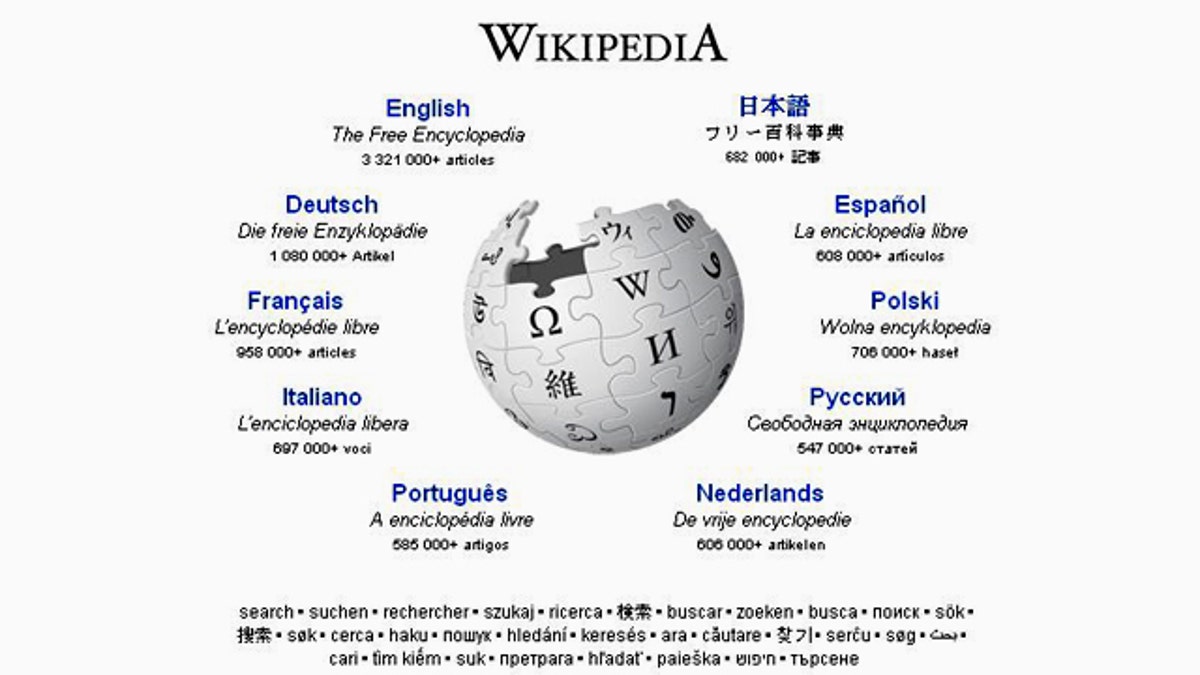
(Wikipedia)
SAN FRANCISCO – Wikipedia has imposed a 24-hour blackout on its English language website, a move that has impacted millions of global users, but some savvy web surfers are already finding ways around the problem.
The shutdown -- which started at midnight Tuesday ET -- is protesting two bills aimed at cracking down on online piracy, the Stop Online Piracy Act (SOPA) introduced in the House of Representatives, and the Senate version, the Protect IP Act (PIPA).
Within minutes of the blackout kicking in, suggestions of alternate free information websites proliferated online.
Social media news blog Mashable recommended numerous alternatives including Encyclopedia Britannica, written by about 100 editors and 4,000 contributors; Google Scholar, which delivers answers from professionals and universities; Quora, an information network that connects users to people with similar interests; IMDb, the internet movie database; as well as online libraries that have links to research sites such as LexisNexis.
Other options are Scholarpedia, curated by experts in their fields; Citizendium, written by contributors; and WikiTaxi for PC users.
For the diehard Wiki-fan who simply cannot do without Wikipedia, there are a even a few ways to circumvent the blackout.
Google's cache of online sites
Enter a search item in Google's search box, click on the double gray arrow that will appear when you hover your mouse on the right side of the search results. When a snapshot shows up on the right, click on "cache" ... and voila! ... you will be directed to the last snapshot of your search item in Wikipedia.
Hit 'stop' before the page goes dark
Luckily, the good people at Wikipedia programmed the blackout so that it doesn't happen until after the page loads. Try clicking on your browser's 'stop' button once the article has loaded but before the page goes dark.
Disable JavaScript
Since the Wikipedia bloackout relies on JavaScript, turning off JavaScript support in your browser settings should do the trick.
- In Firefox: Go to Preferences > Content and uncheck "Enable JavaScript"
- In Chrome: Go to Preferences > Under the Hood. In the Privacy section, click the "Content Settings..." > Select "Do not allow any site to run JavaScript"
- In Safari: Go to Preferences > Security > Uncheck "Enable JavaScript"
- In Internet Explorer: Go to Tools > Internet Options > Security > Select Internet > Under the 'Scripting' section, disable "Active scripting"
Go mobile
The mobile version of the site is unaffected so adding an 'm' to the URL also does the trick.
